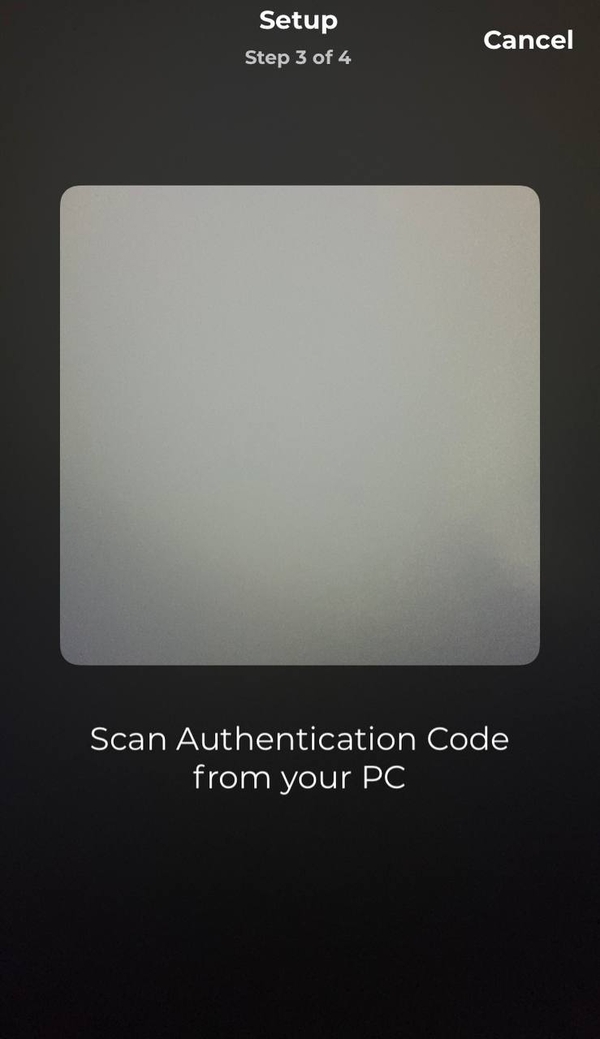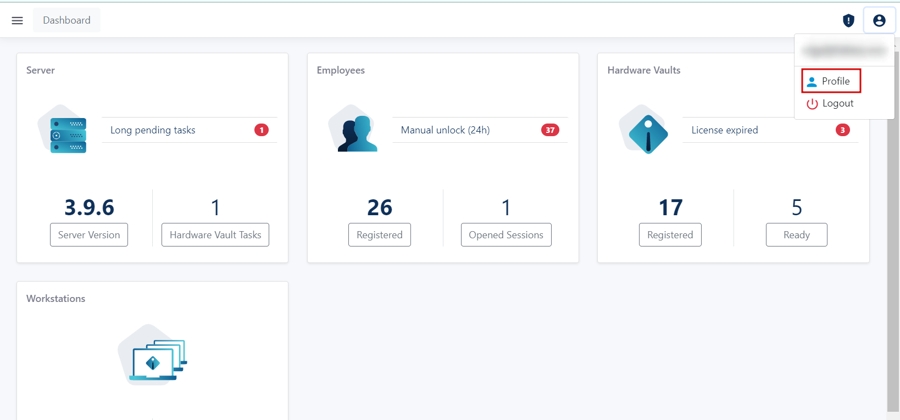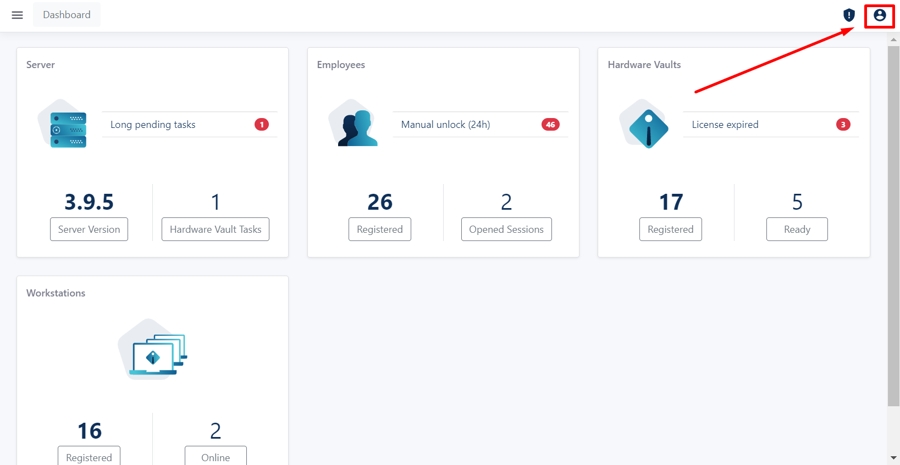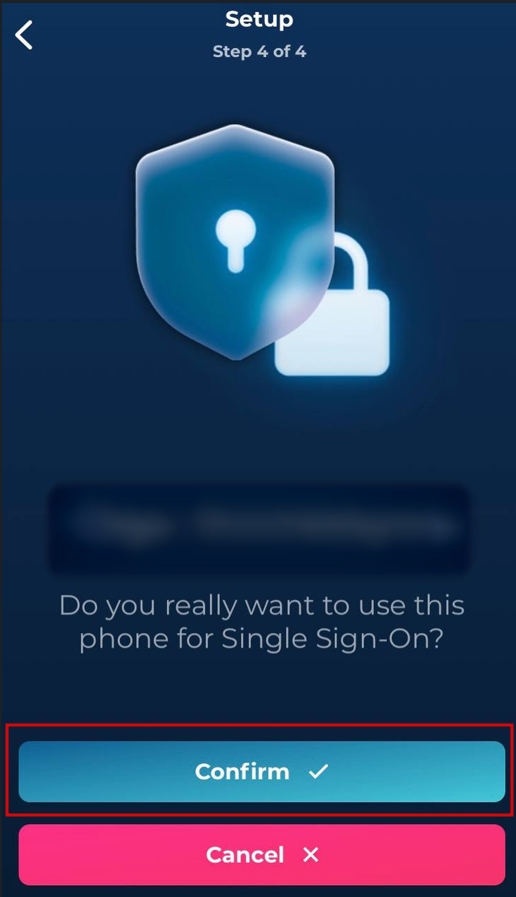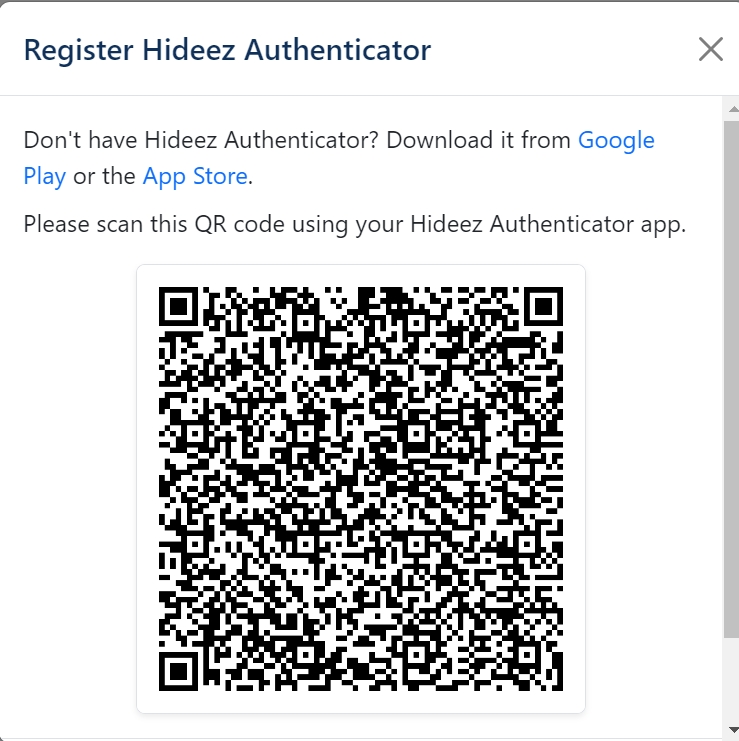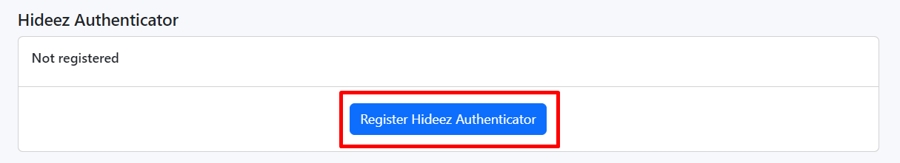SSO enrollment (admin account)
Was this helpful?
Was this helpful?
To enable login with Hideez Authenticator as a second factor for the user account, please, follow this .
To enable login with Hideez Authenticator as a second factor for the user account, please, follow this .
To use Hideez Authenticator, first you need to enroll the mobile app on Hideez Enterprise Server (HES). To do this, follow simple steps:
Open your HES and go to the “Profile” section.
Go to the “Mobile App” section and click the “Register Hideez Authenticator” button. Here you can download Hideez Authenticator for your OS from Google Play or App Store via corresponding links.
Open Hideez Authenticator and scan the QR code on HES.
Confirm SSO enrollment on Hideez Authenticator.
That is all set. Now you can log in on HES with the Hideez Authenticator.