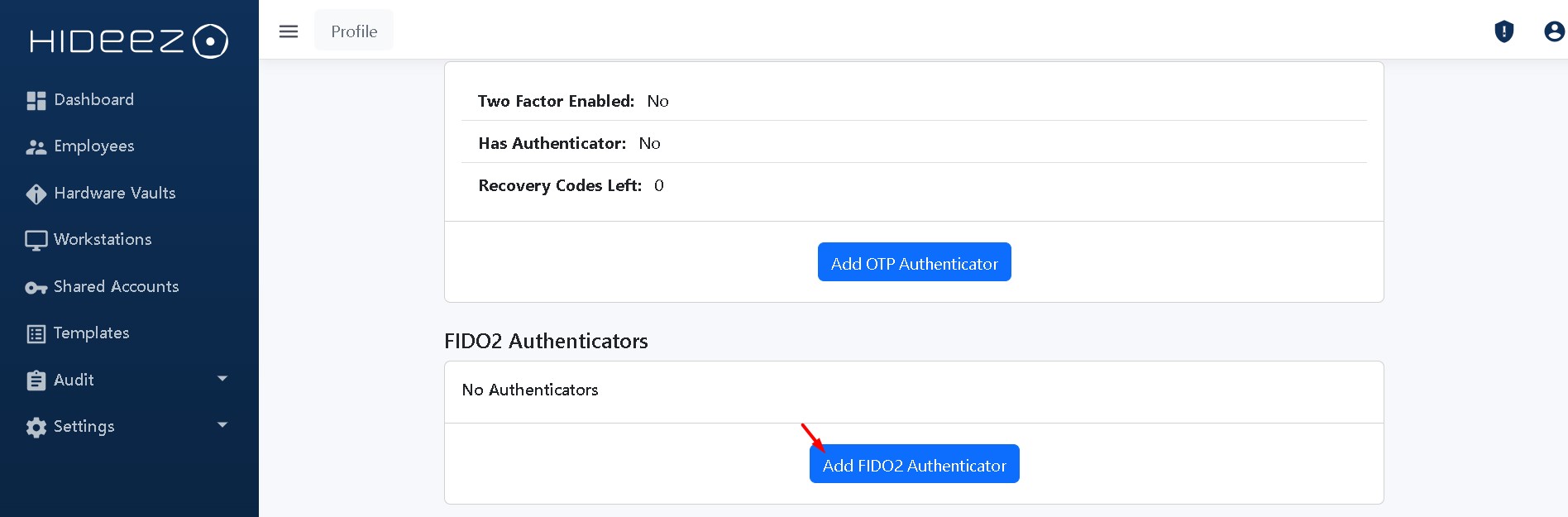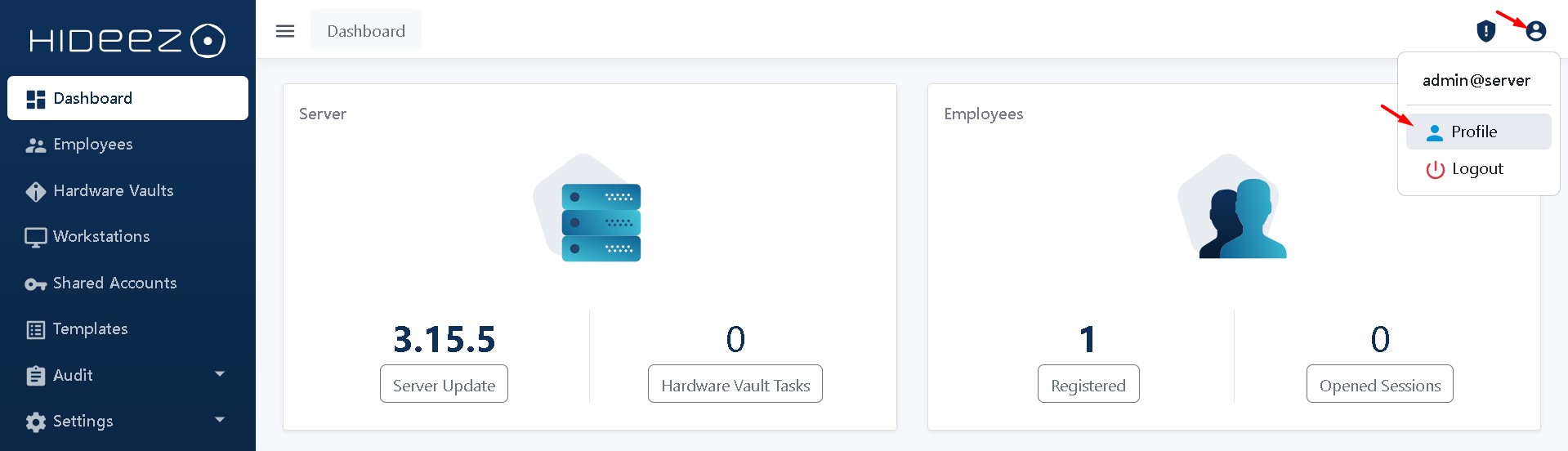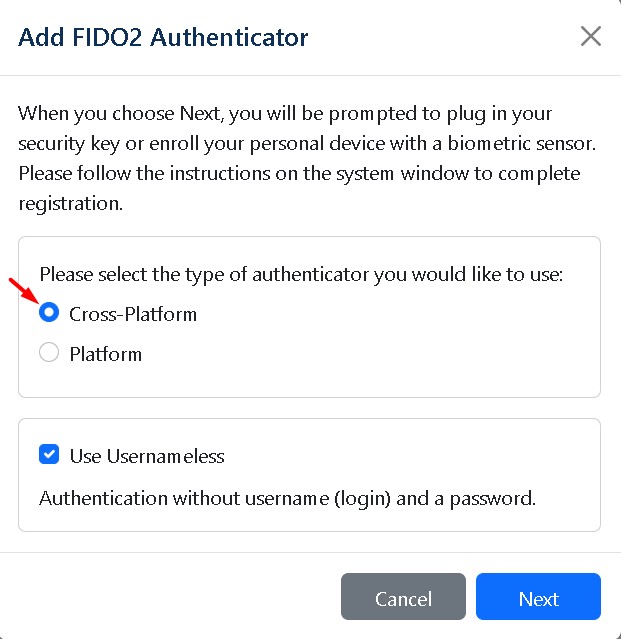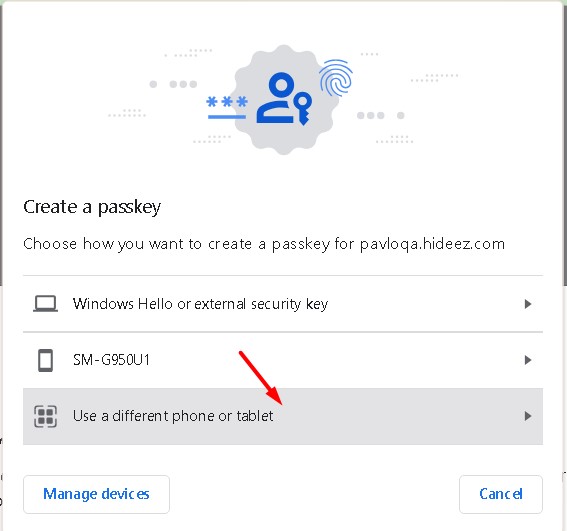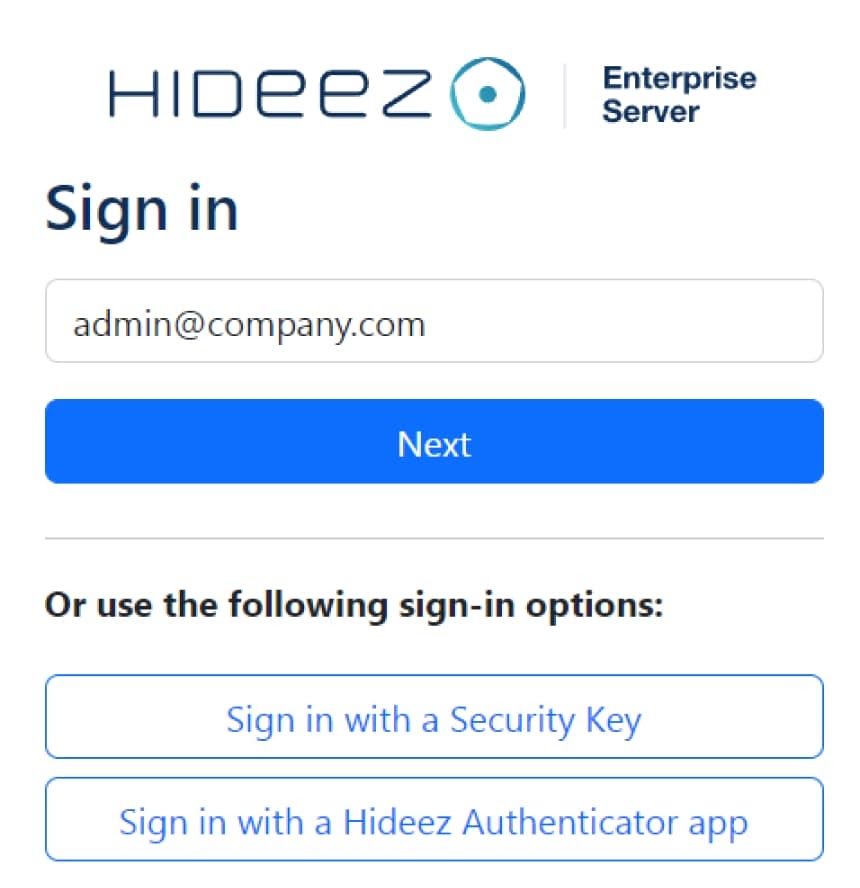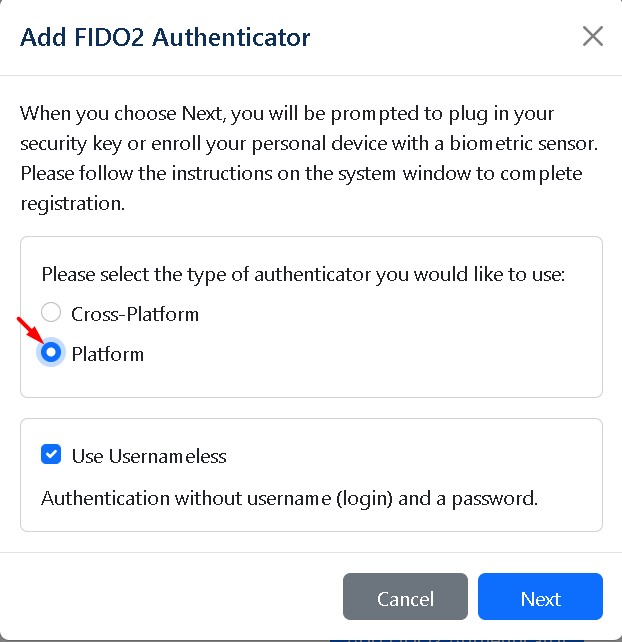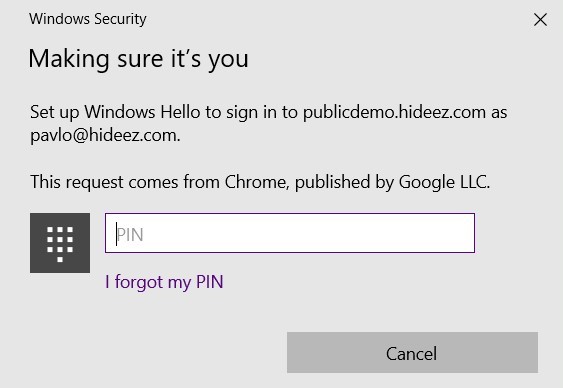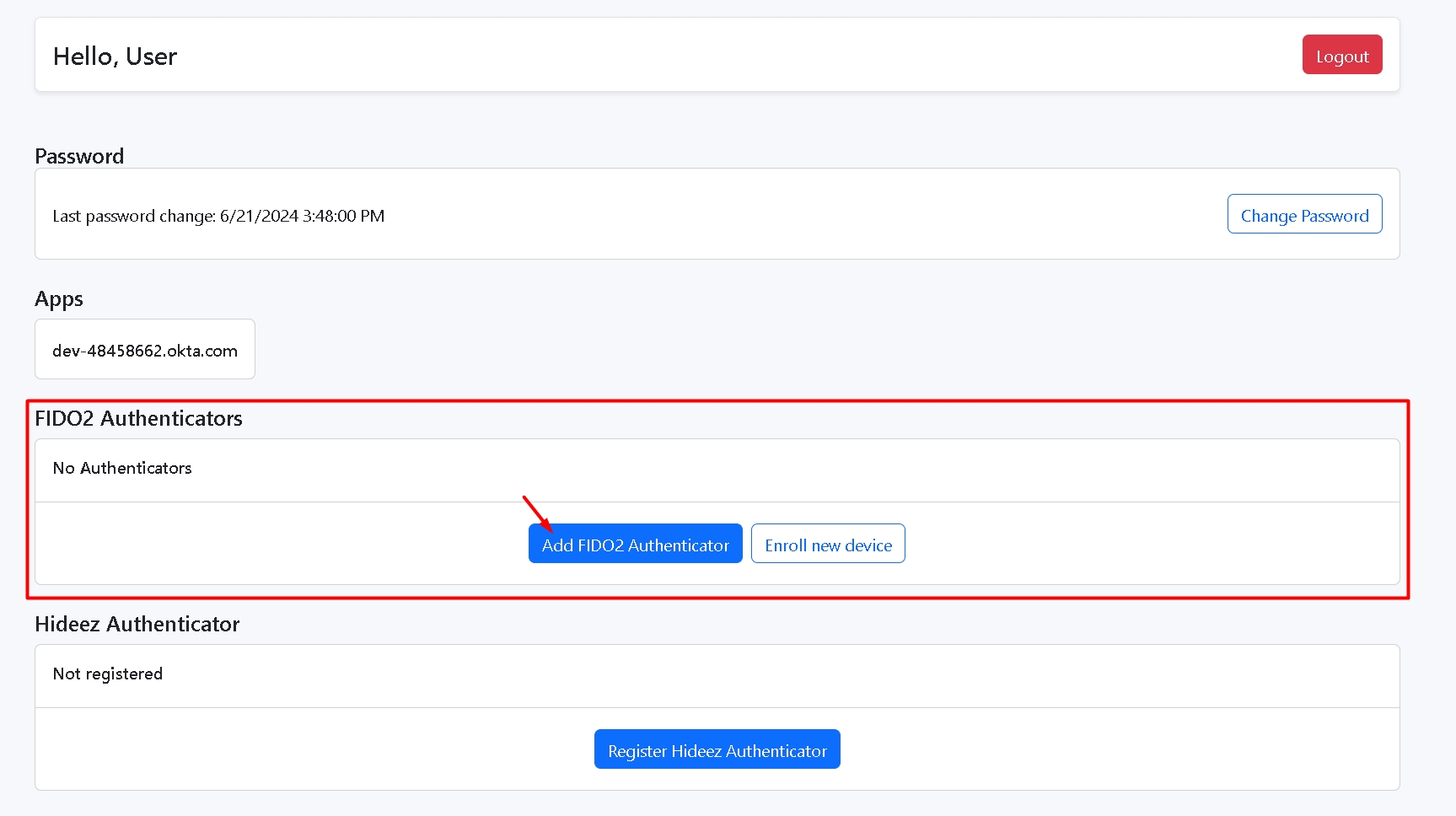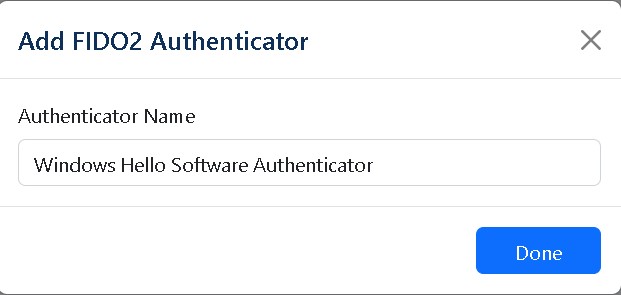Passkey guide
Passwordless SSO with Passkeys
Last updated
Was this helpful?
Passwordless SSO with Passkeys
Last updated
Was this helpful?
Based on FIDO standards, passkeys are a replacement for passwords that provide faster, easier, and more secure sign-ins to websites and apps across a user’s devices. Unlike passwords, passkeys are always strong and phishing-resistant.
Passkeys simplify account registration for apps and websites, are easy to use, work across most of a user’s devices, and even work on other devices within physical proximity.
Passkey may include:
Biometric authentication using Android devices;
Touch ID / Face ID using iOS devices;
Windows Hello;
External security keys (like or YubiKey).
To create a passkey, go to the Profile page, then the FIDO2 Authenticators section, and click Add FIDO2 Authenticator.
Following the on-screen steps, add a FIDO2 Authenticator, choosing between a Cross-Platform key (another device, like a phone or tablet) or Platform key (current device).