PC login
After setting up a login via mobile phone, the QR code will be displayed in the Hideez credentials provider. Scan it with the Hideez Mobile Authenticator, confirm the login on your phone, and then computer will be unlocked.
Passwordless PC login
Choose the “Hideez Key” user on the lock screen.
Open Hideez Authenticator App and scan the QR code from the lock screen.
Confirm the login at the Hideez Authenticator:
1 - workstation name
2 - account name
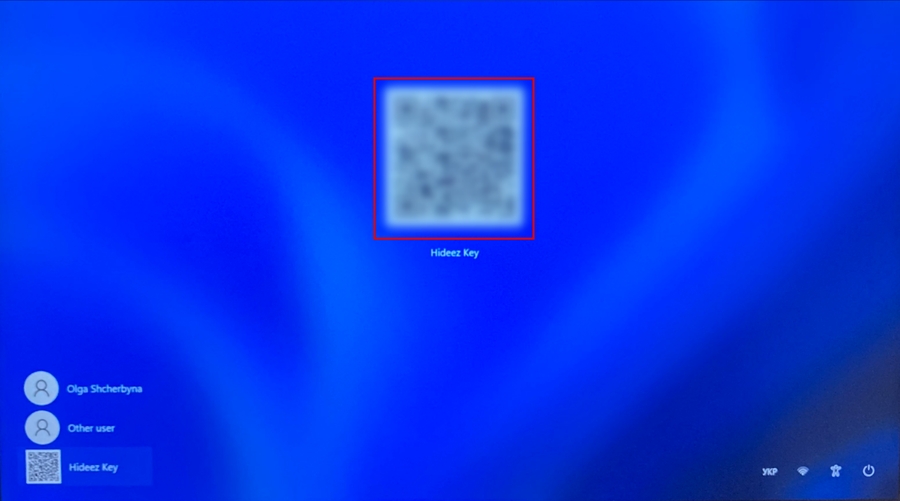
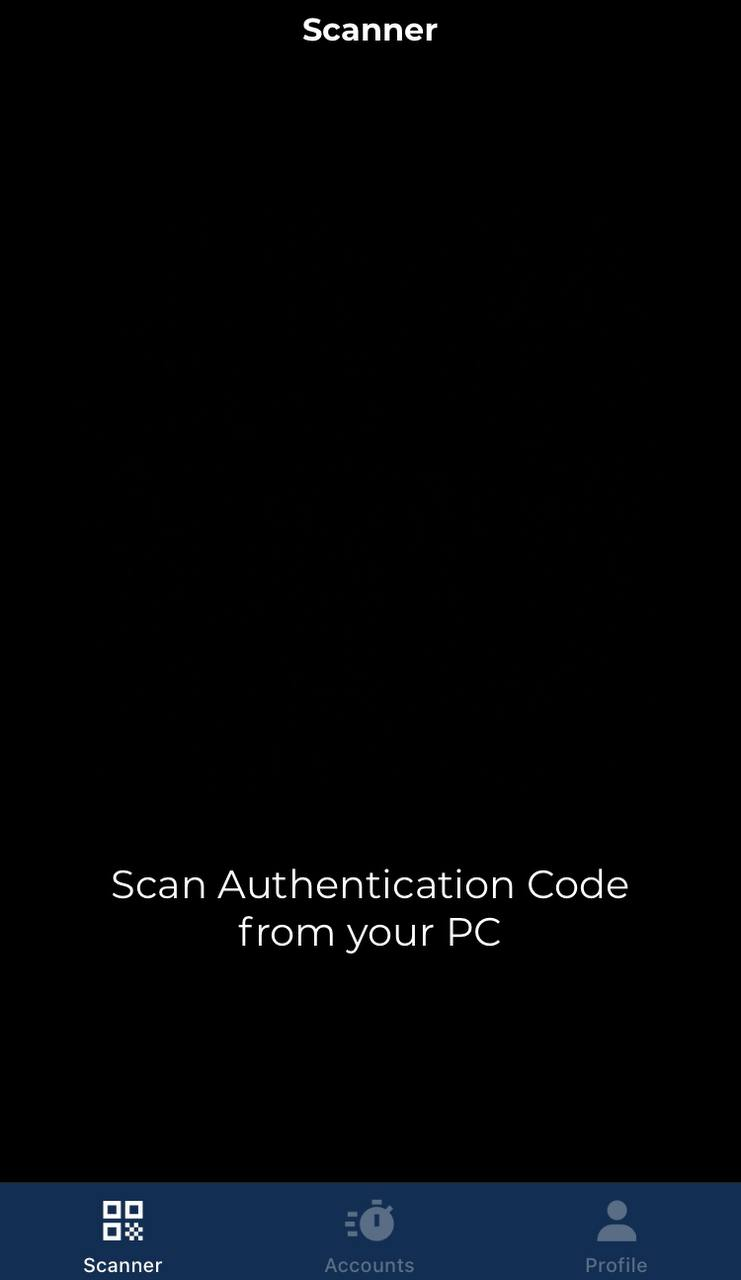
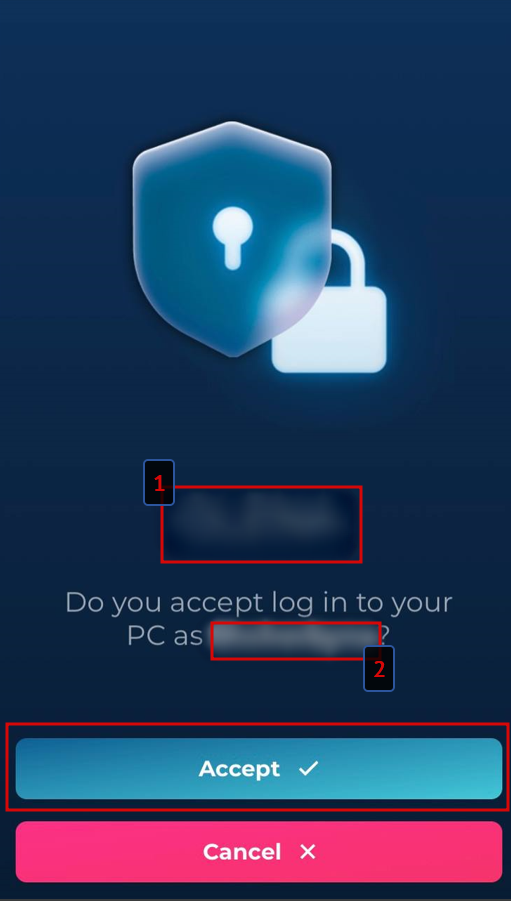
Password-based PC login
Ensure that in the Hideez Client settings, under the “General” section, the “Always show authorization QR on logon screen” parameter is enabled.
Choose the “Hideez Key” user on the lock screen.
Open Hideez Authenticator App and scan the QR code from the lock screen. Confirm the login at the Hideez Authenticator.
1 - Workstation name
2 - Account name
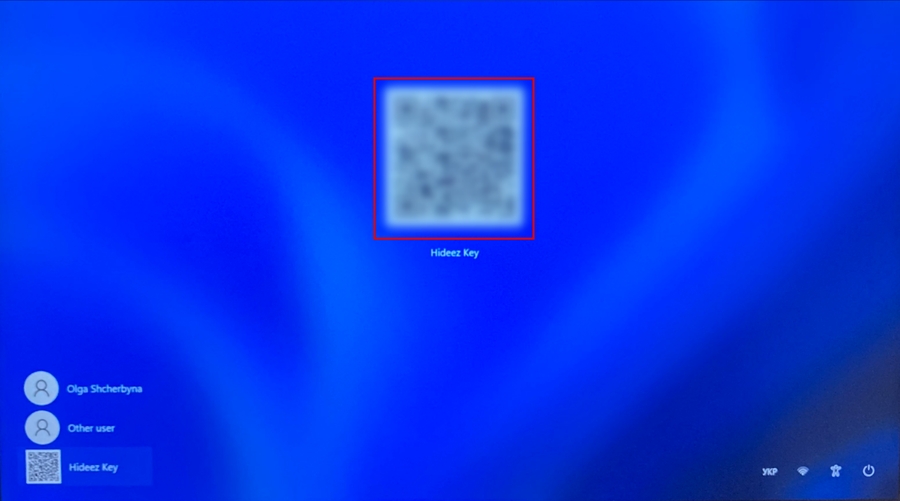
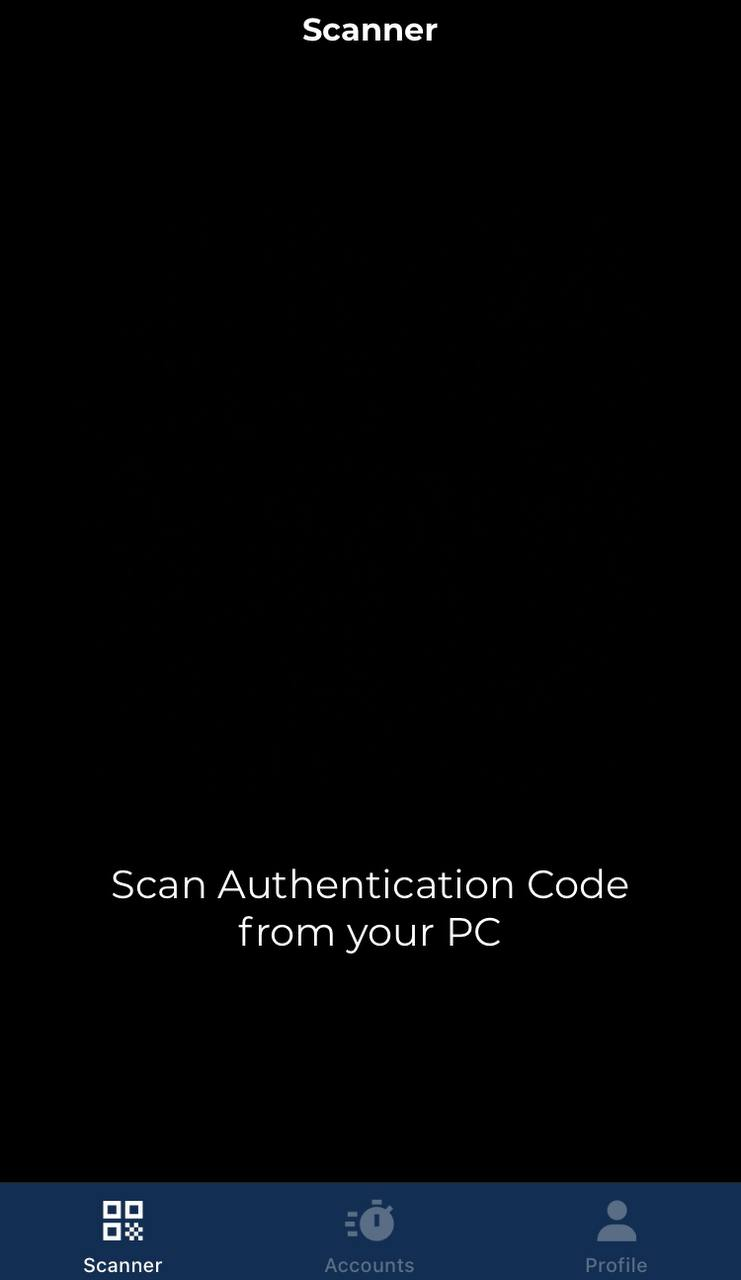
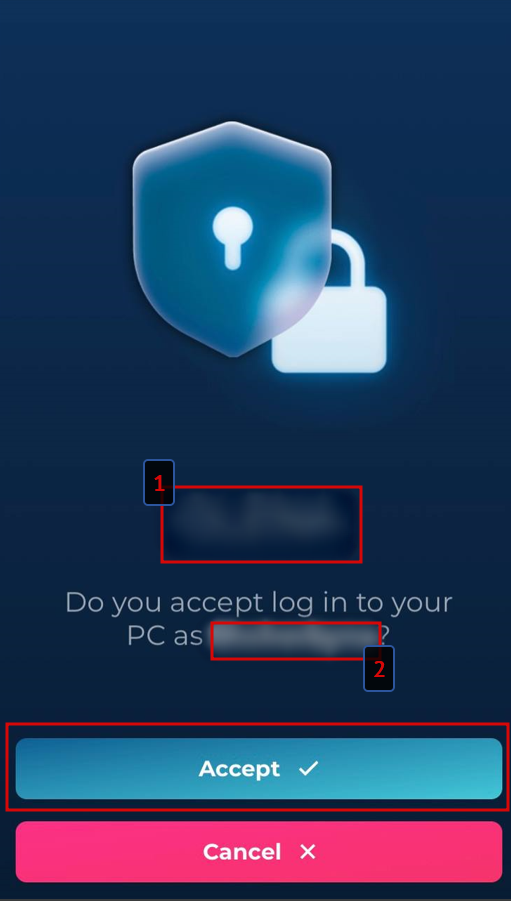
Also, for some devices it is possible to scan the code directly from the smartphone camera, this will redirect you to Hideez Authenticator.