Configuration app
If you need to change connection type (BLE/CSR) or change application mode (Standalone/Enterprise), you can find the “Configuration” file in the folder of the installed Hideez Client.
In addition, you can change the Hideez Client language in this utility.
You need admin rights on the computer to run this utility.
Program Files > Hideez > Client > Configuration
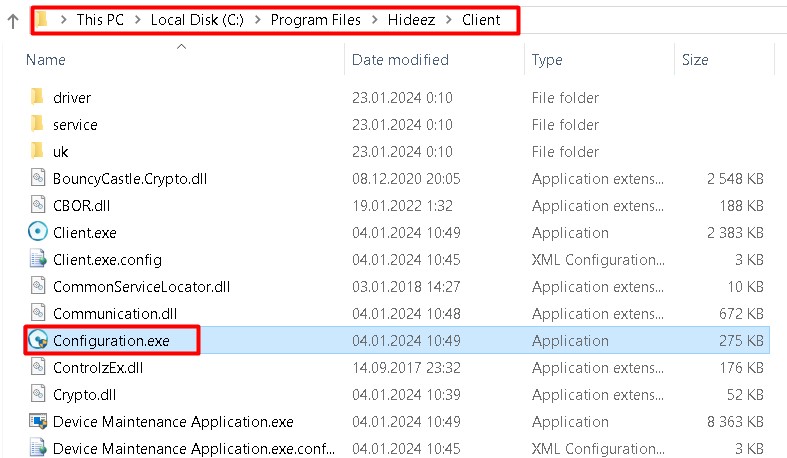
Choose the desired options and click the “Apply” button. Please, note that after the application configuration change to enterprise mode, you have to provide the HES address.
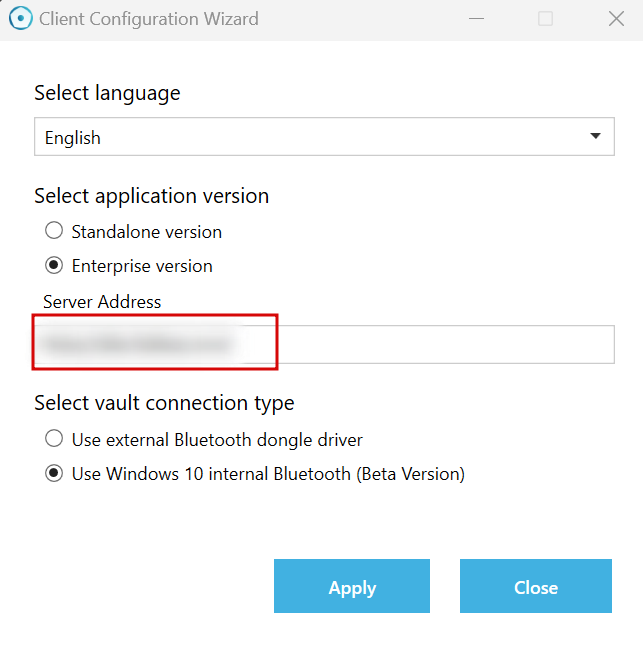
If you want to use Hideez USB Dongle, you can change it via the Configuration app
Open Configuration.exe
Select options Use external Bluetooth dongle driver
Click Apply
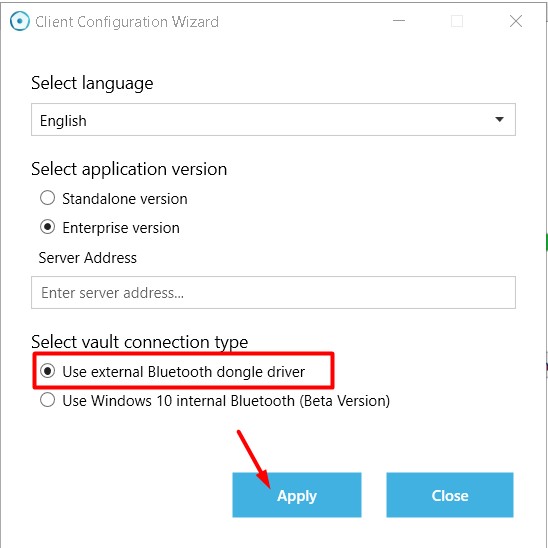
The external Bluetooth dongle driver is specifically designed to work seamlessly with the Hideez Key in the Proximity Mechanism. Its reliability and stable performance make it an excellent choice compared to internal Bluetooth alternatives.
When to Use Hideez USB Dongle:
Substitute for Inbuilt Bluetooth: You can use the Hideez Dongle as a substitute for your device's inbuilt Bluetooth, ensuring a more robust and reliable connection.
On PCs without Inbuilt Bluetooth: If your PC lacks inbuilt Bluetooth functionality, the Hideez Dongle is an ideal solution to enable Bluetooth capabilities.
You can use Hideez Dongle instead of inbuilt Bluetooth or on a PC that doesn't have inbuilt Bluetooth.
Please, see more information about Hideez USB Dongle.