Use Proximity Unlock Workstations
Hideez Enterprise Server – Proximity Unlock Workstations
To add or edit the Workstation which could be unlocked by Proximity (Bluetooth signal strength) you have to:
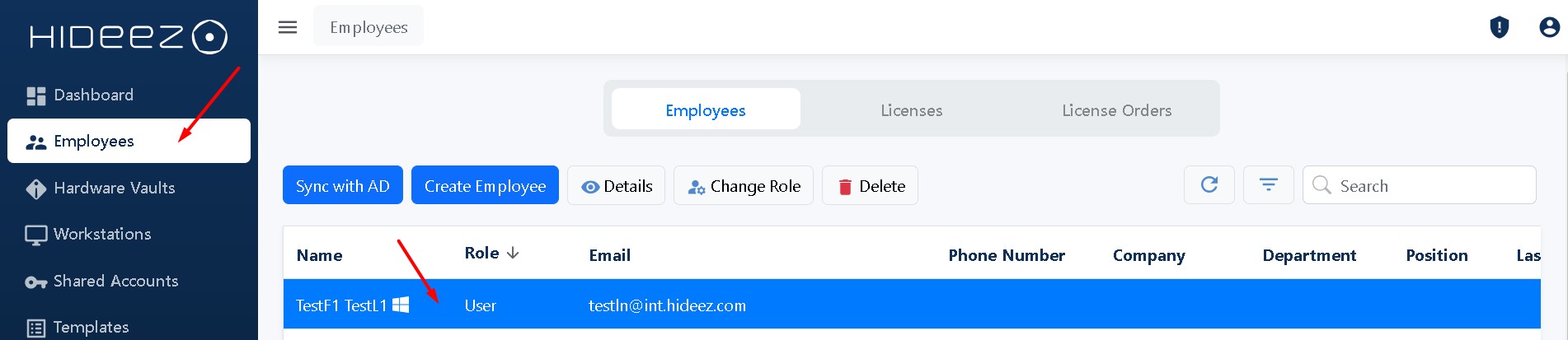
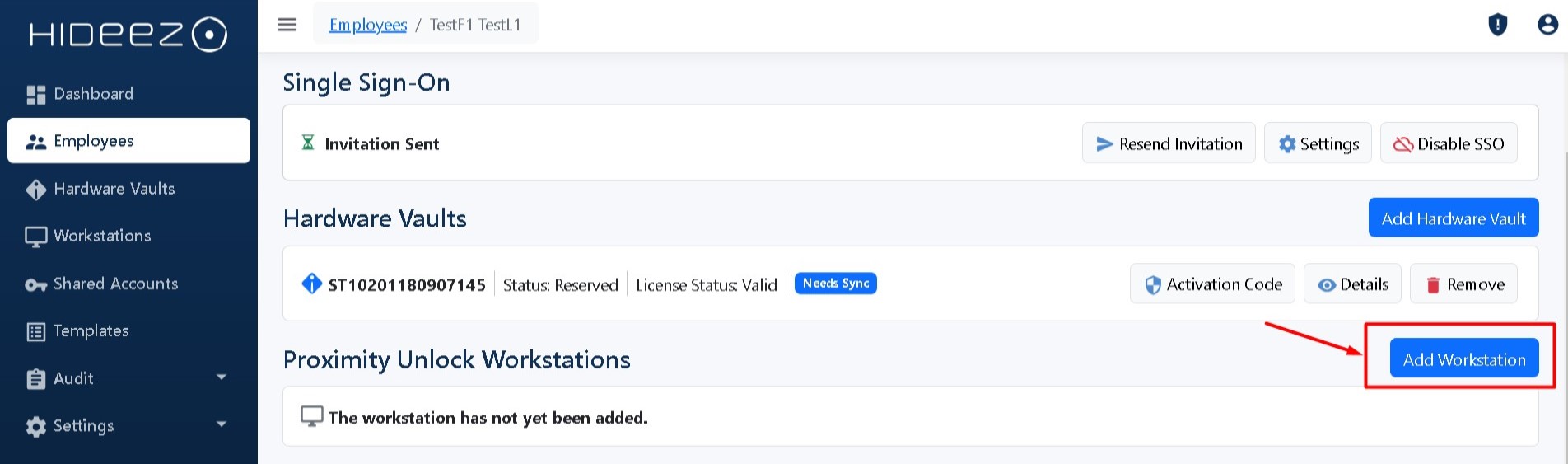
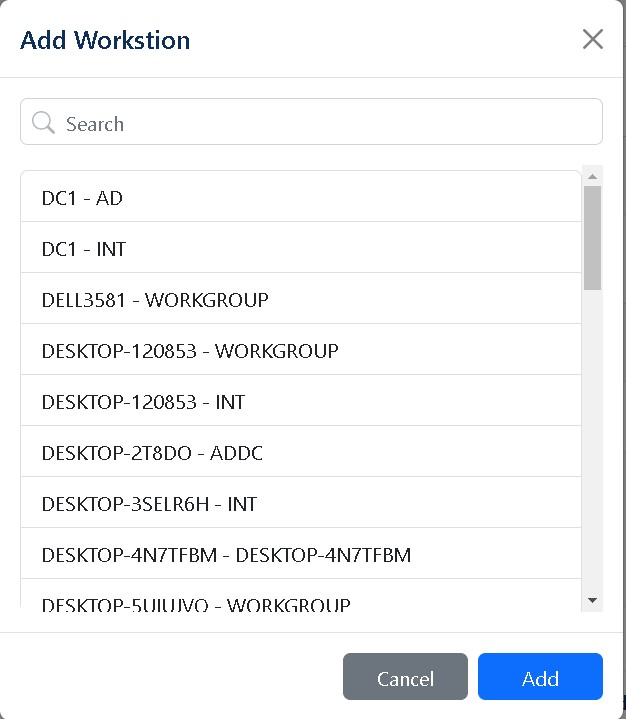
Remove “Proximity Unlock Workstations”
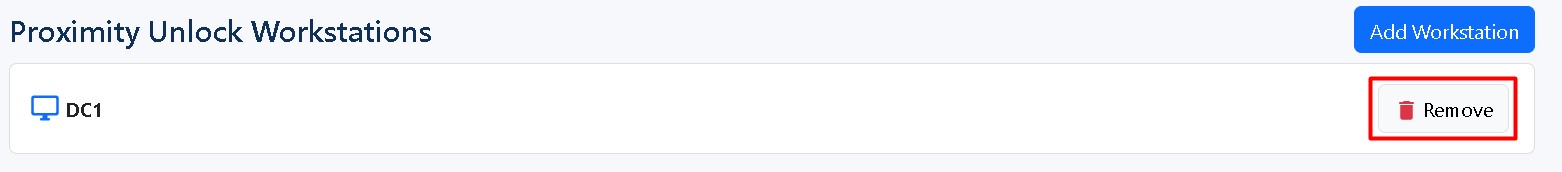
Last updated