Hideez Key
Passwordless SSO, PC Logon & Logoff, Password-Based Authentication
1. Sign in to your Hideez server using your email and password
Log in to your Hideez Server using your email and password.
Note: If you see the message “Your web application is running and waiting for your content,” the server is still initializing. This may take 5–10 minutes. You’ll receive an email confirmation once it’s ready.
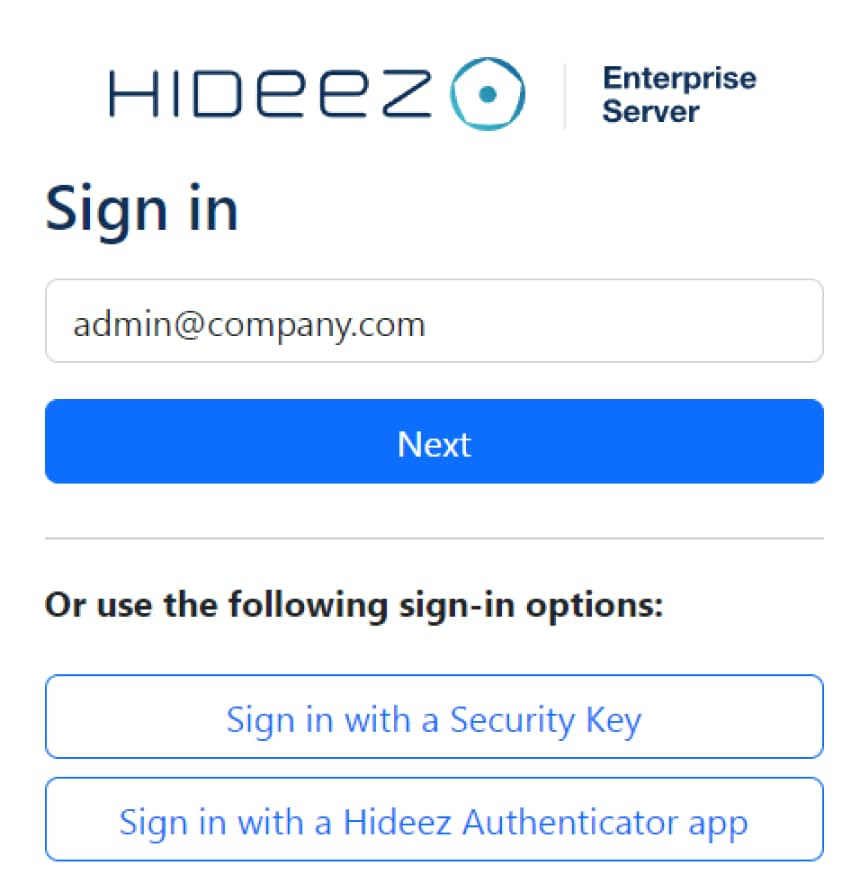
2. Add Hideez Key to the Server
Go to Hardware Vaults → Add Hardware Vaults.
Enter the serial numbers of the Hideez Keys (found on the device or packaging)
Click Add.
Tip: If other users have physical keys, their serial numbers must also be added manually by the administrator.
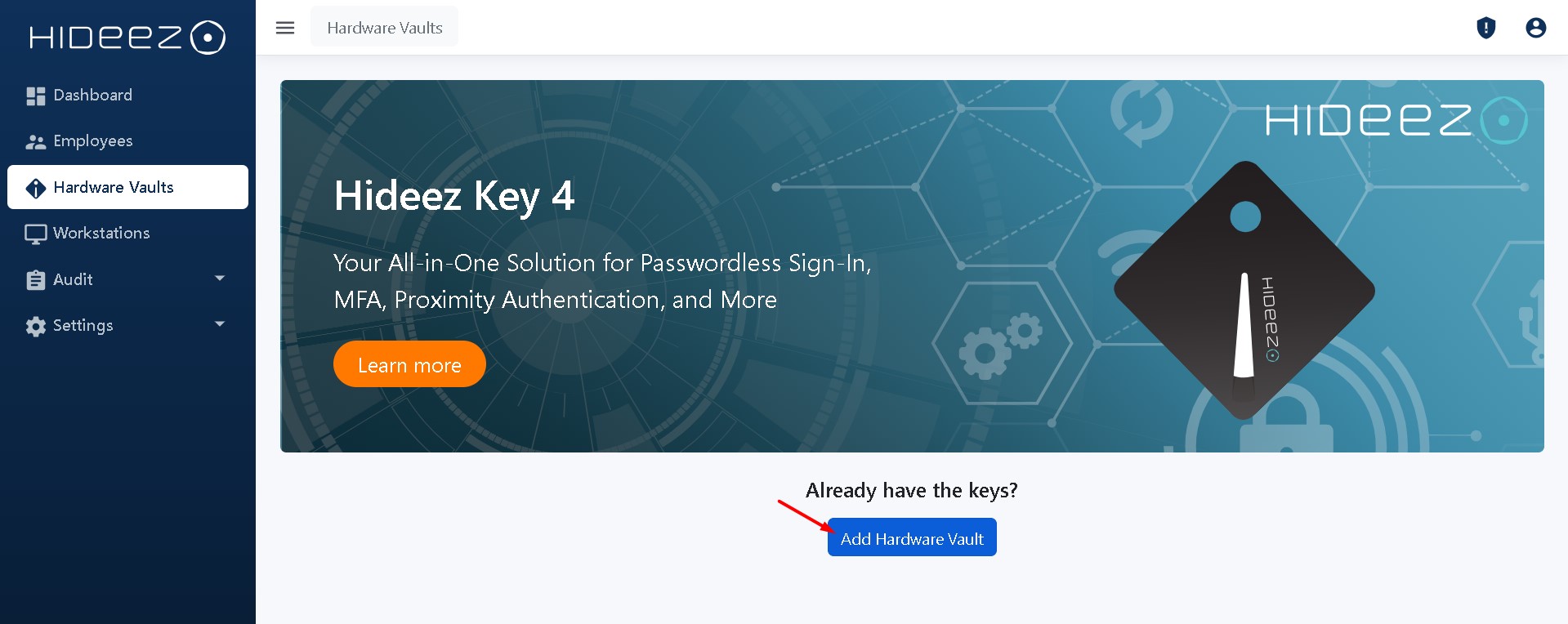
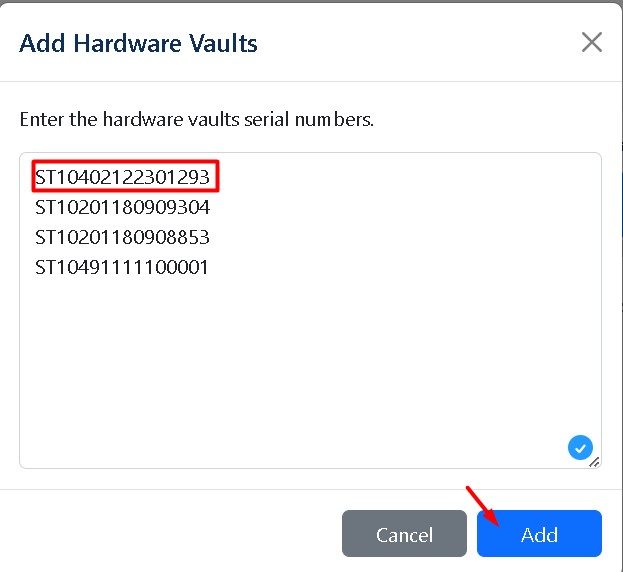
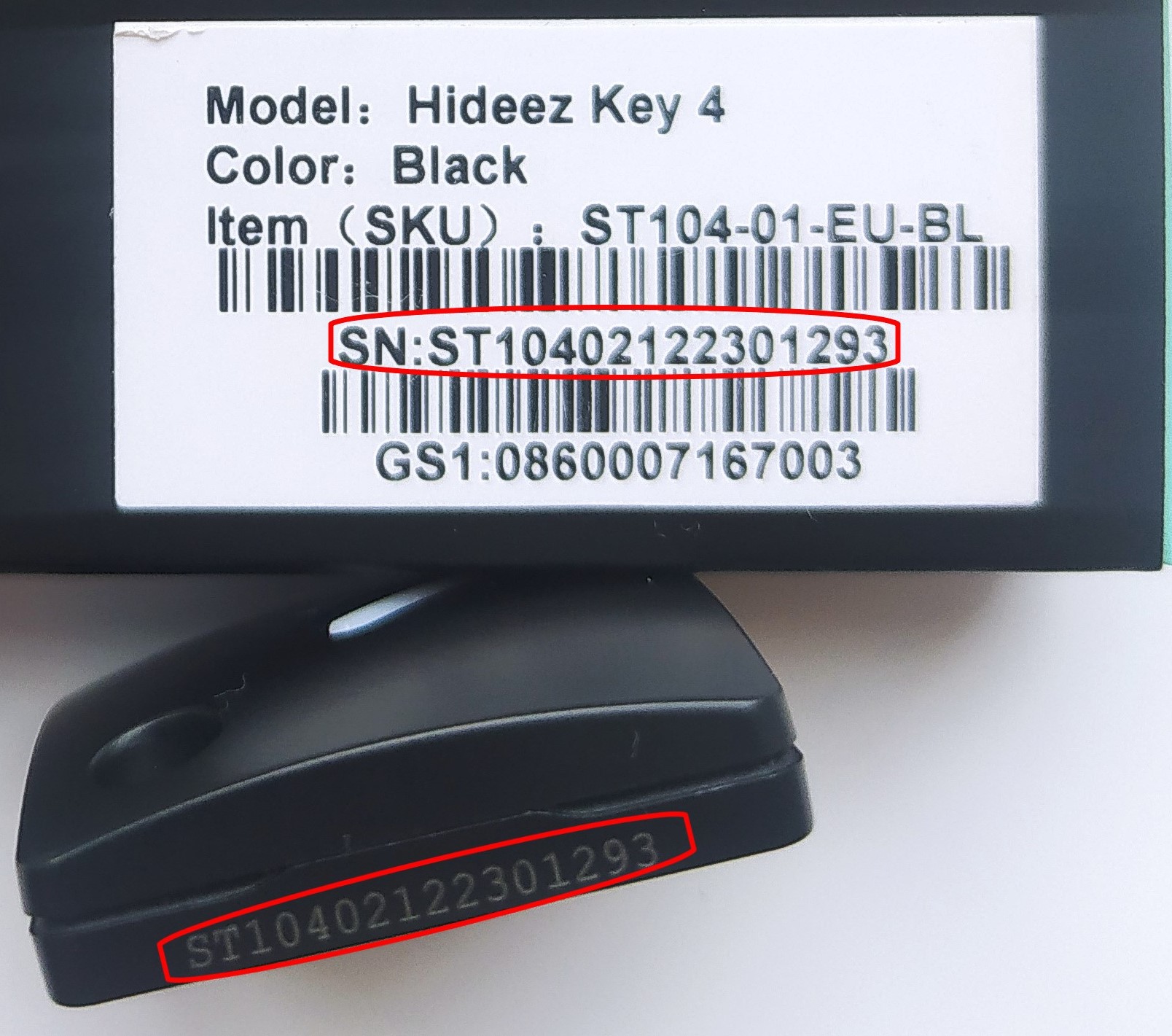
3. Configure Passwordless SSO
Hideez Server supports passwordless SSO using SAML and OpenID Connect (OIDC) protocols.
To configure:
Go to Settings → Parameters.
4. Configure Login and Logout from PC
During installation, select the Enterprise version.
Enter your Hideez Server address in the client.
Choose the appropriate connection type for your Hideez Key.
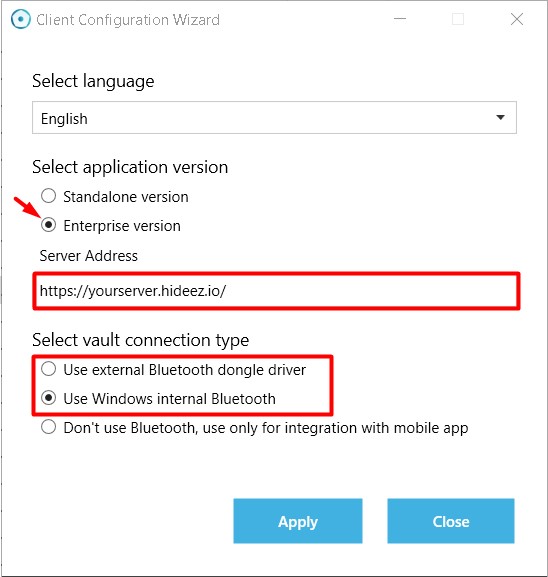
Once installed:
The workstation will appear under the Workstations section on the server dashboard.
Go to Workstations, select your workstation, and click Approve.
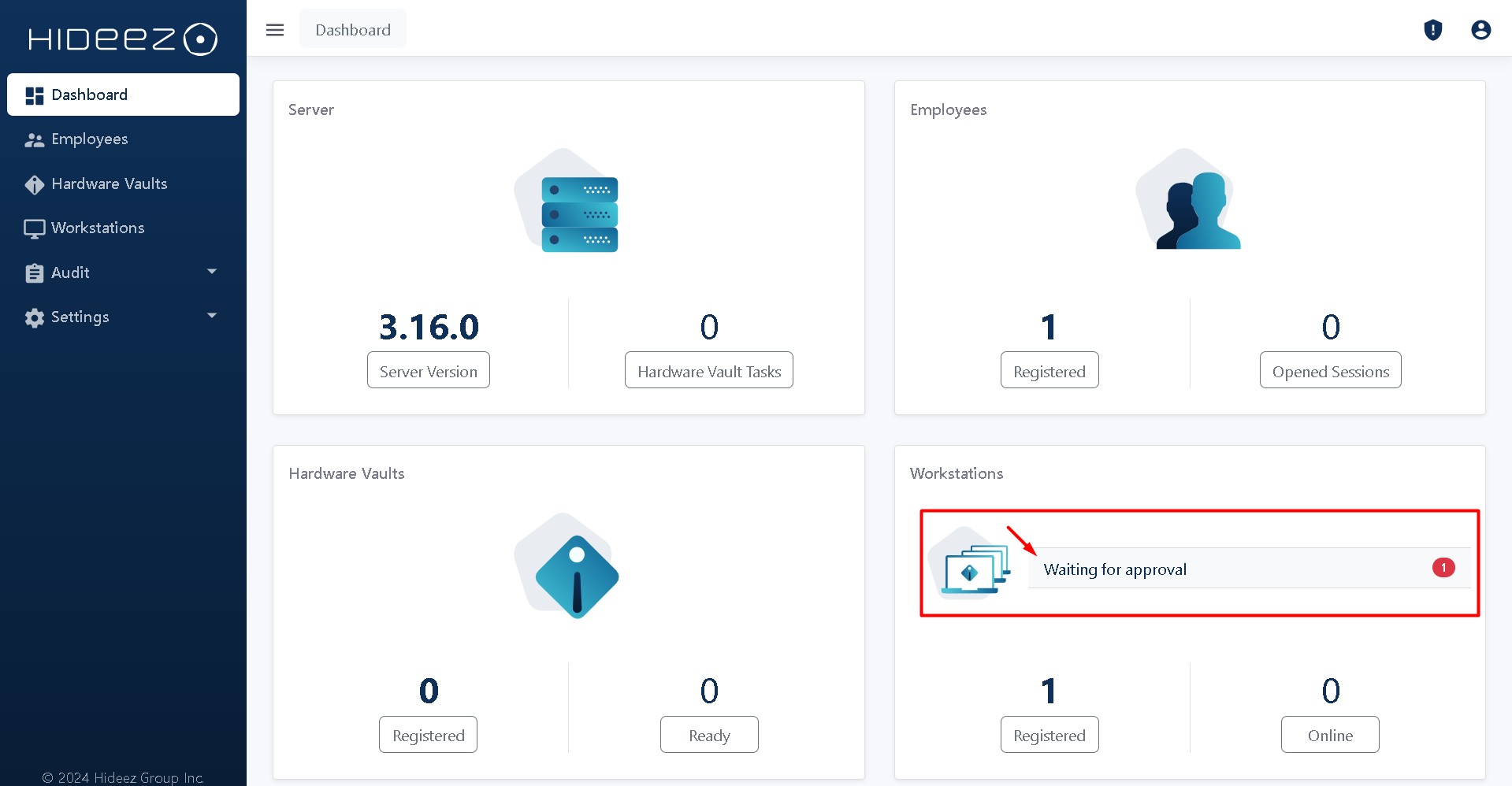
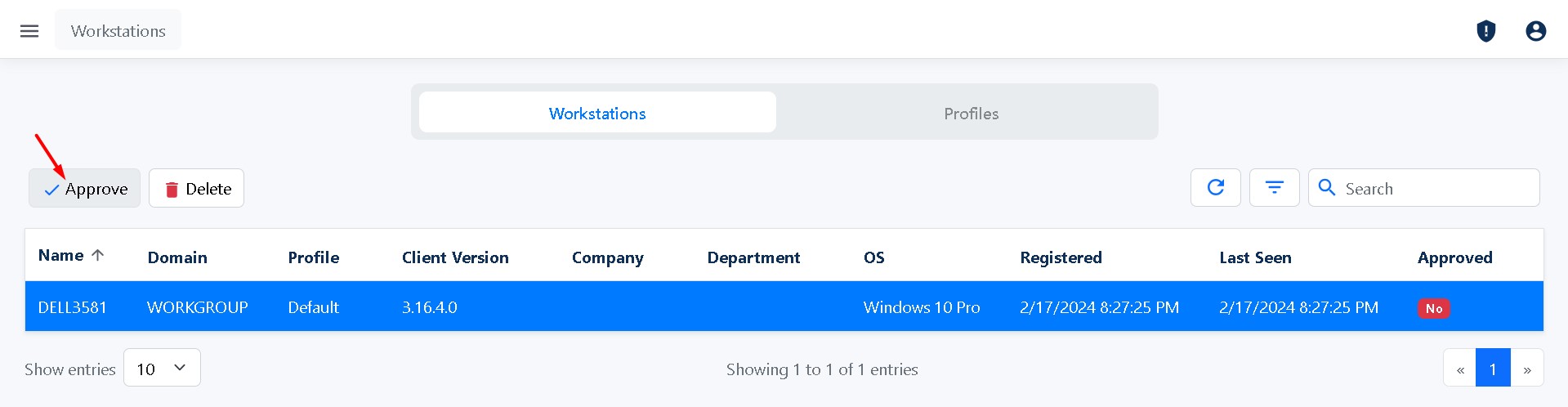
Assign the key to the user and copy the Activation Code.
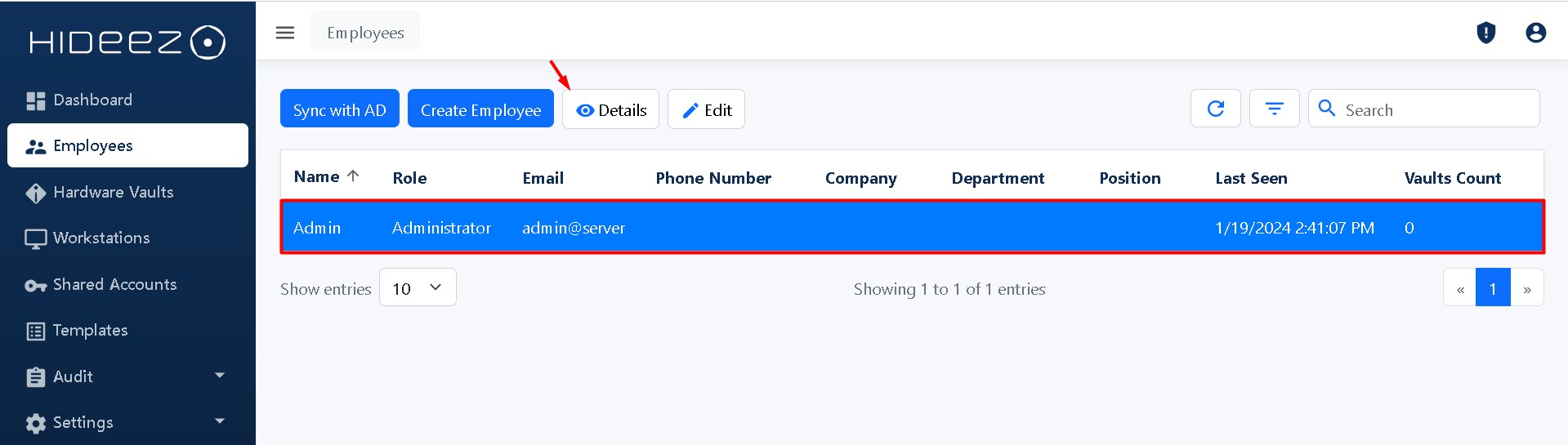
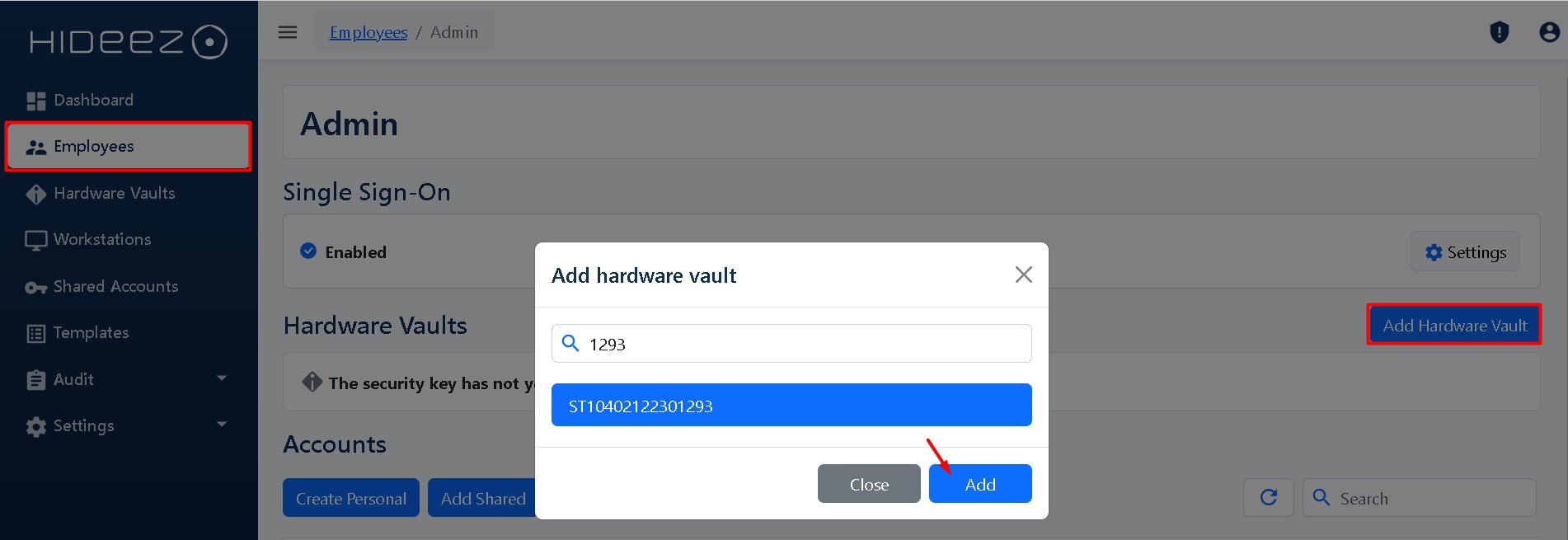
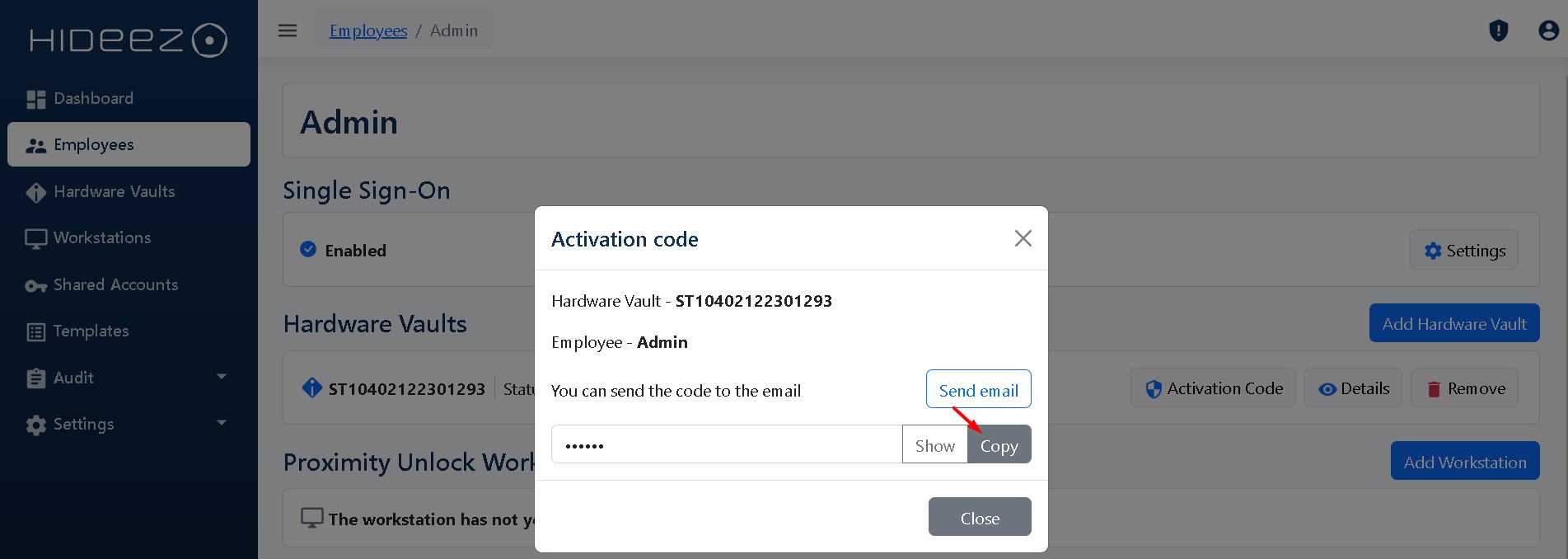
Create a Windows user account that will be used to log into the PC.
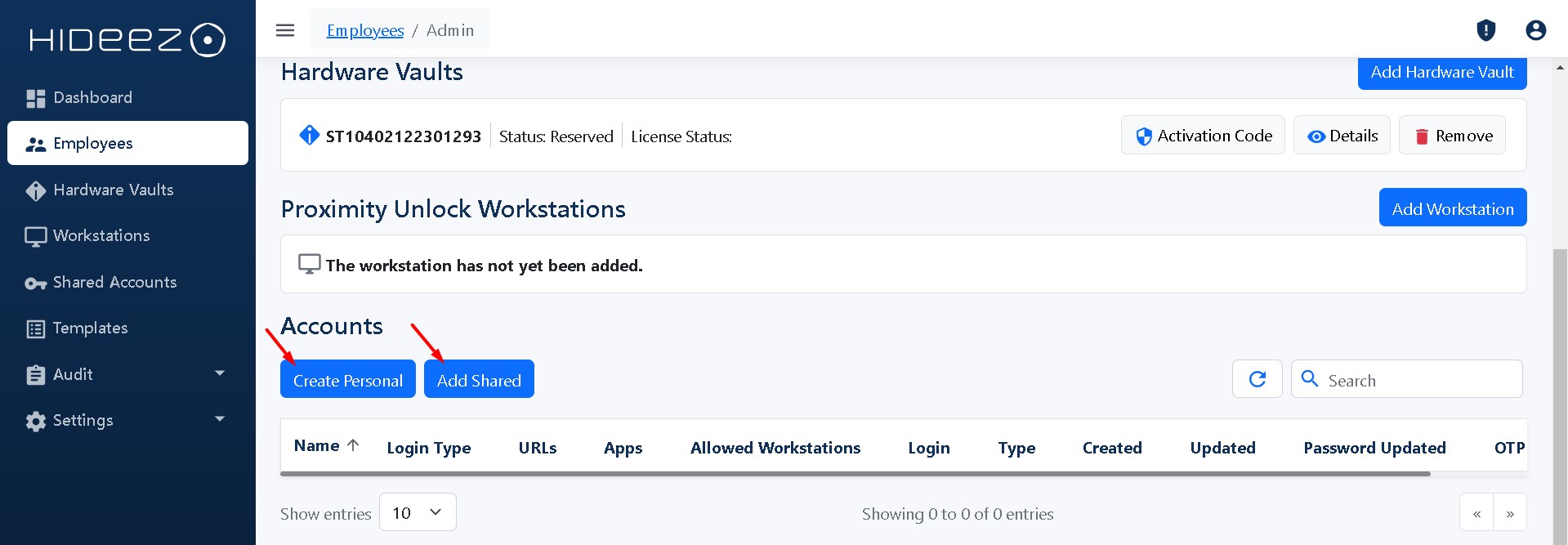
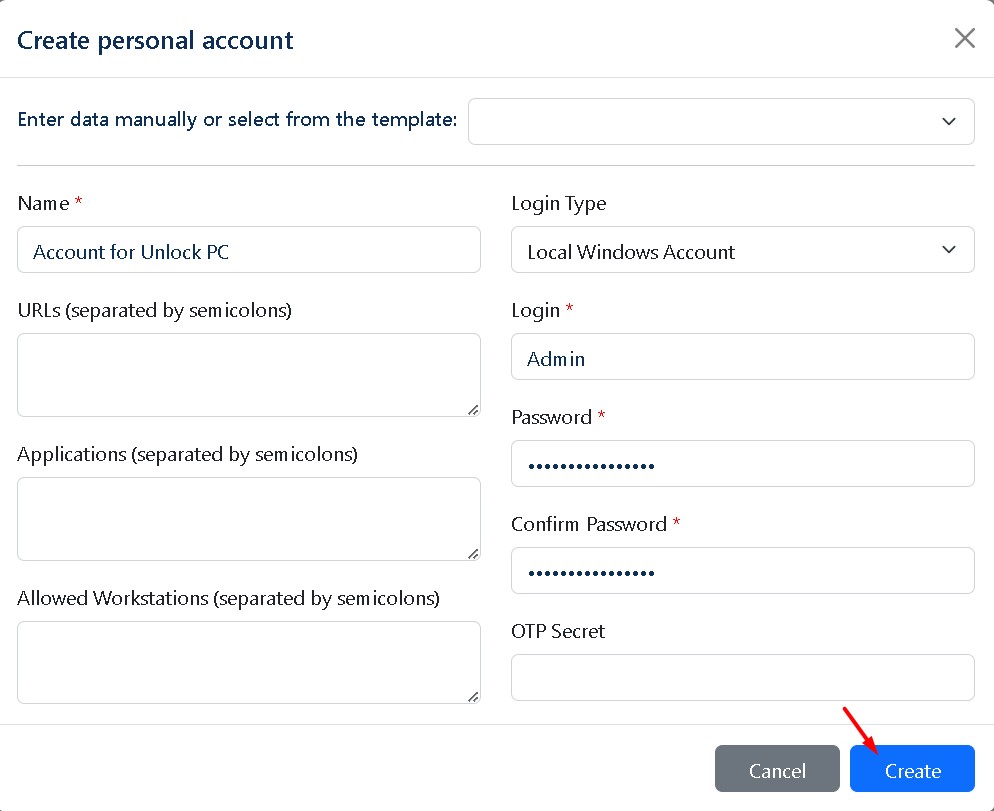
To pair the Hideez Key via Bluetooth:
Go to Start → Settings → Devices → Bluetooth & other devices, then select your Hideez Key from the list.
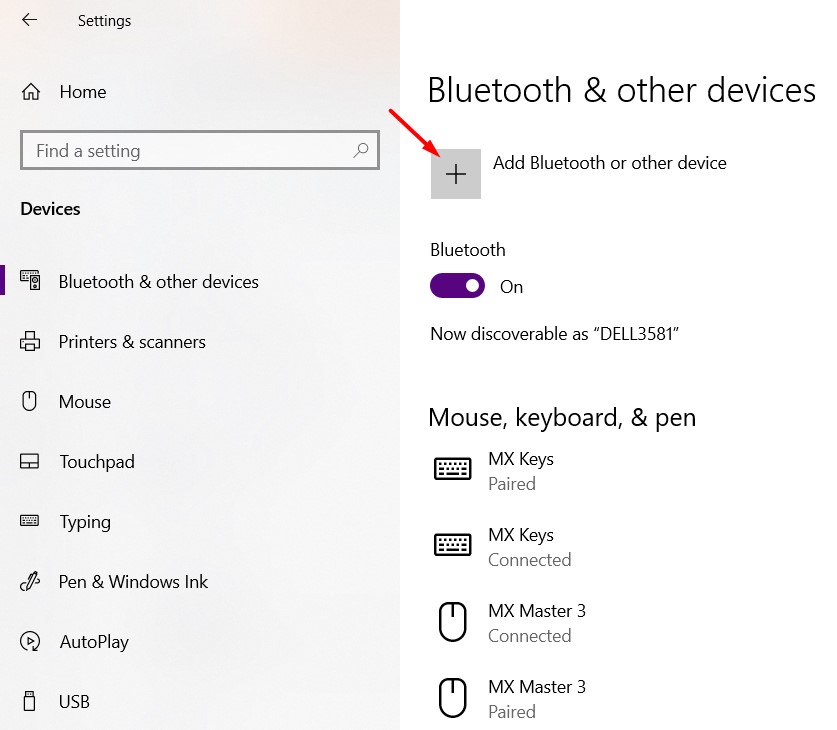
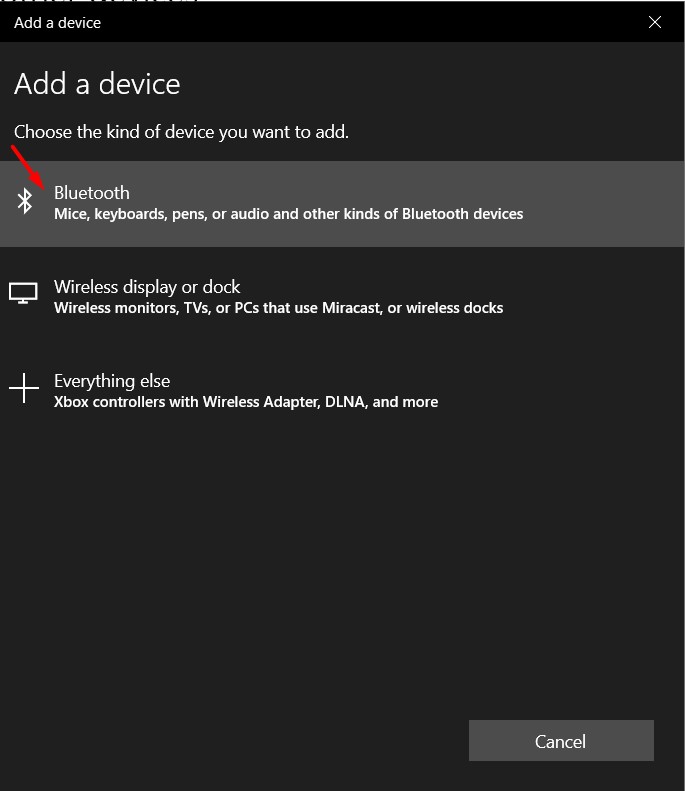
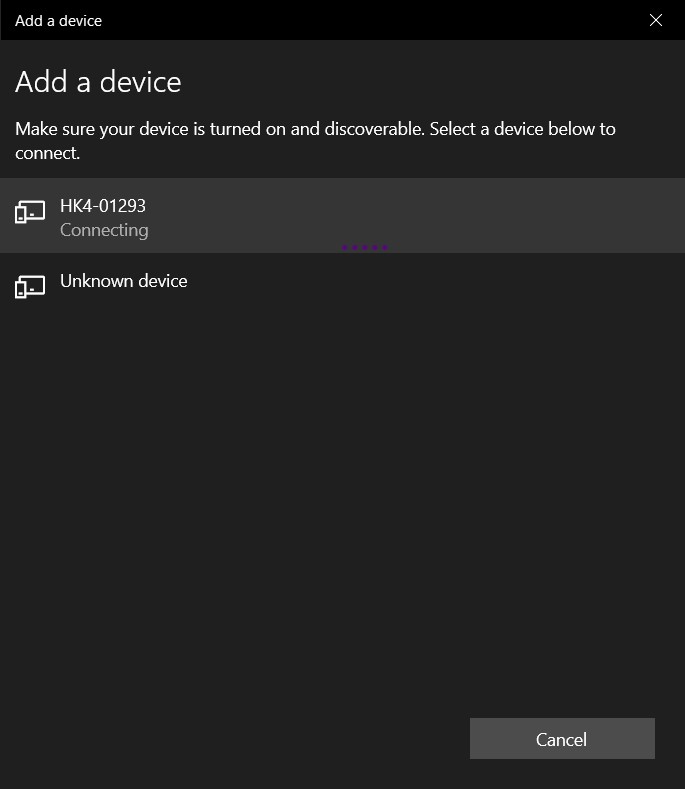
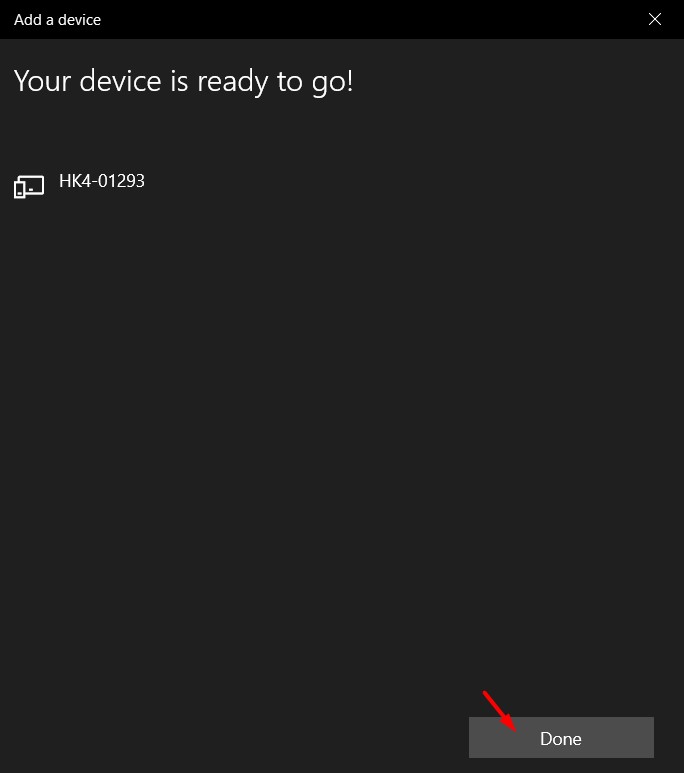
If using a Hideez Dongle:
Plug it into a USB port and ensure it is selected as the Bluetooth adapter.

Enter the Activation Code in the Hideez Client to activate the key.
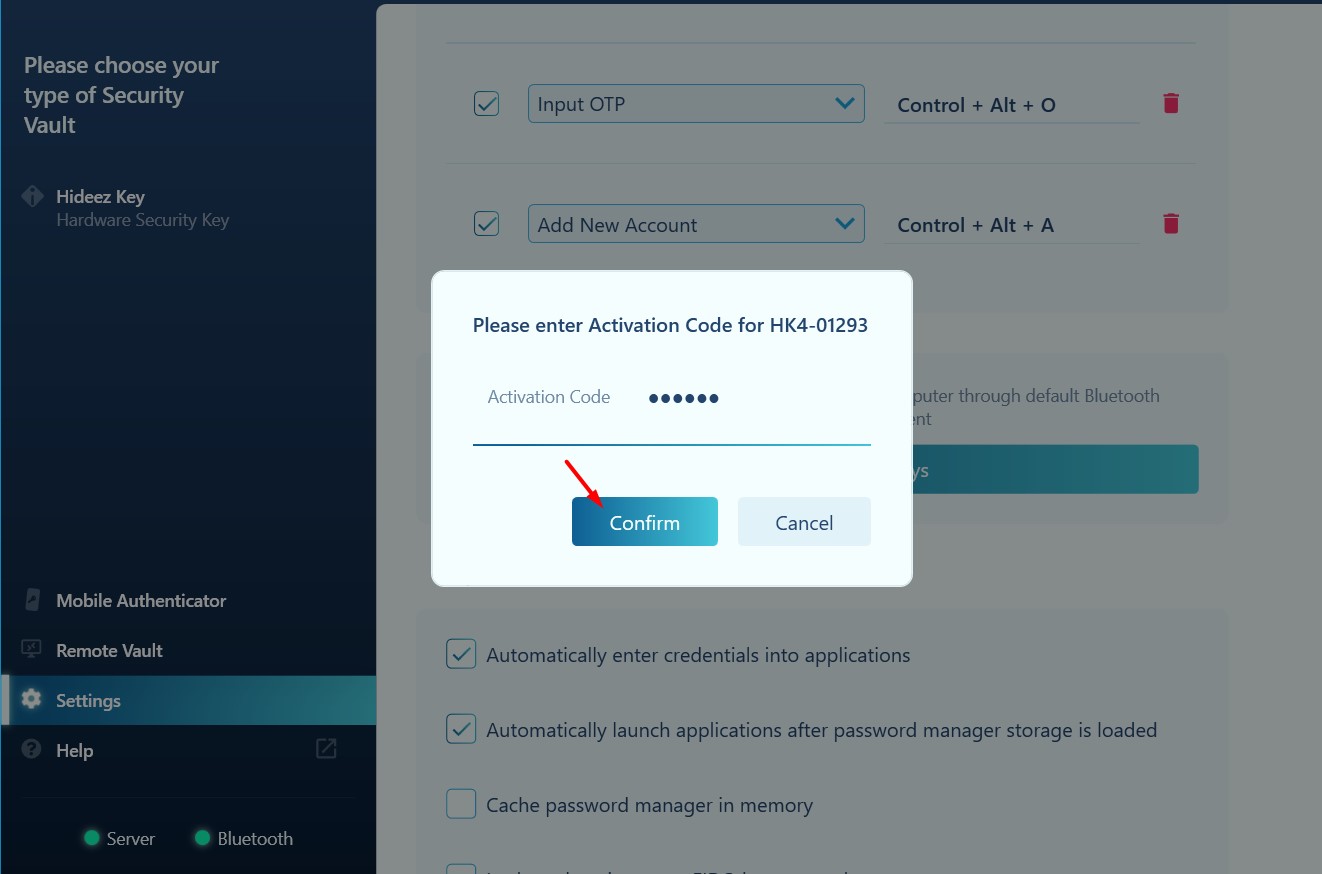
To enable Proximity Login/Logout:
Go to Workstations → Workstation Profiles, select a profile, and click Edit.
On the Employees page, add the workstation to the corresponding employee profile.
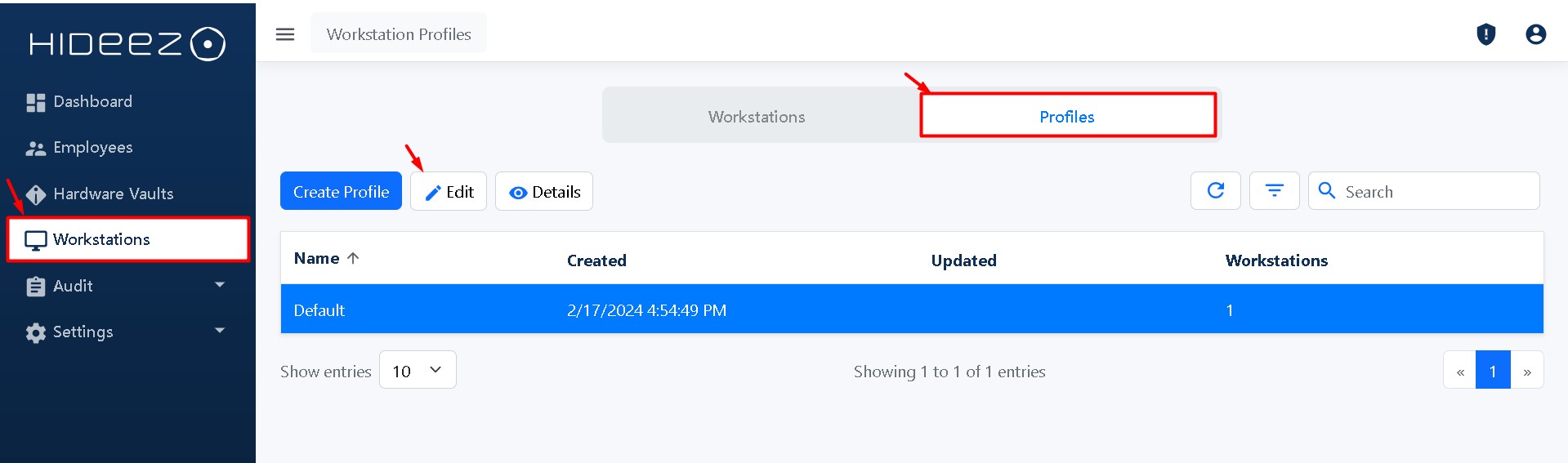
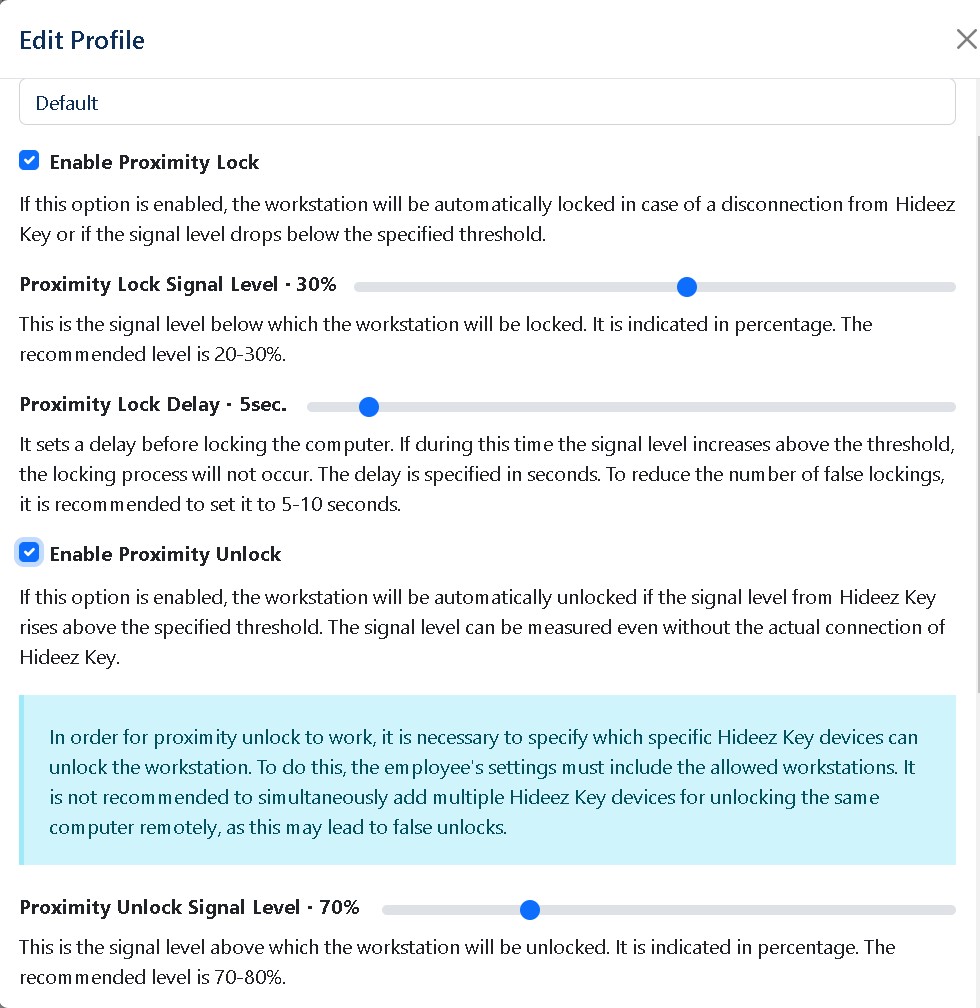
To enable Proximity Unlock, you need to add the workstation for it on the Employee page
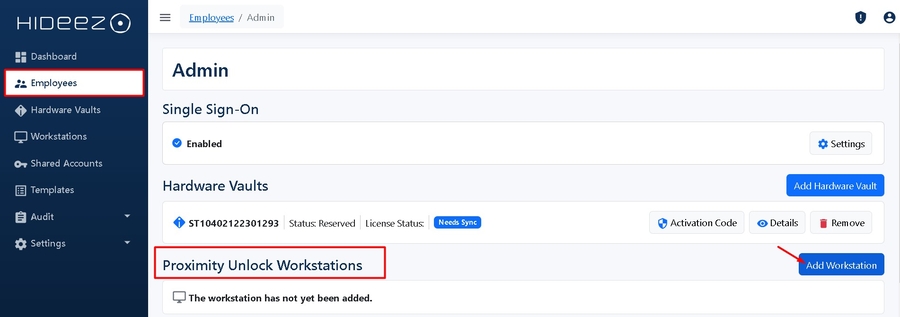
5. Configure Additional Features (Optional)
You can enable additional features for your Hideez Key:
Integration of One-Time Passwords (OTP) as an additional authentication factor.
6. Add New Users:
New users can be added via:
Note: If users have physical Hideez Keys, their serial numbers must be added manually by the administrator.
Once invited, users will receive an email and can choose their preferred login method:
The mobile Application allows Passwordless SSO and PC login.
Passkeys allow Passwordless SSO.
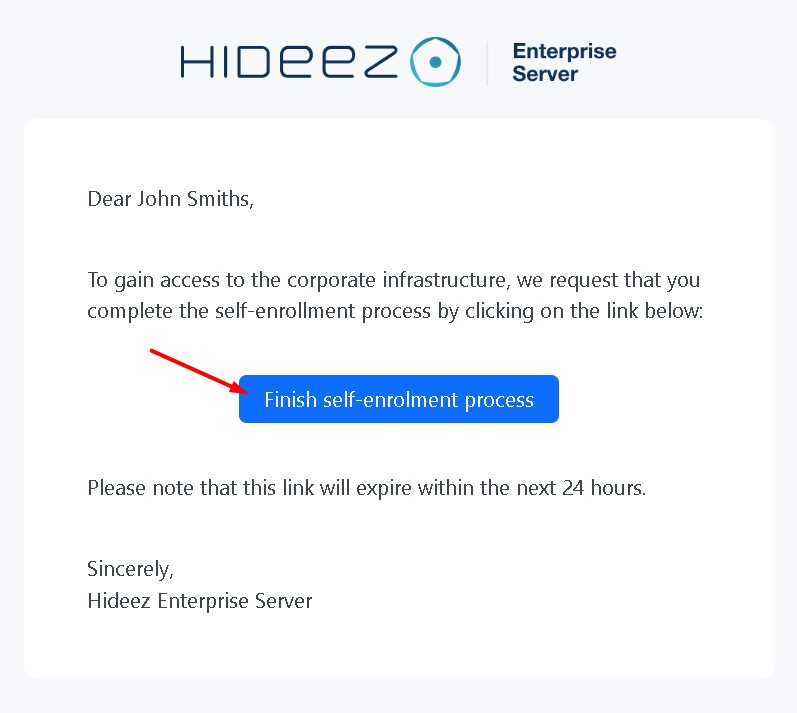
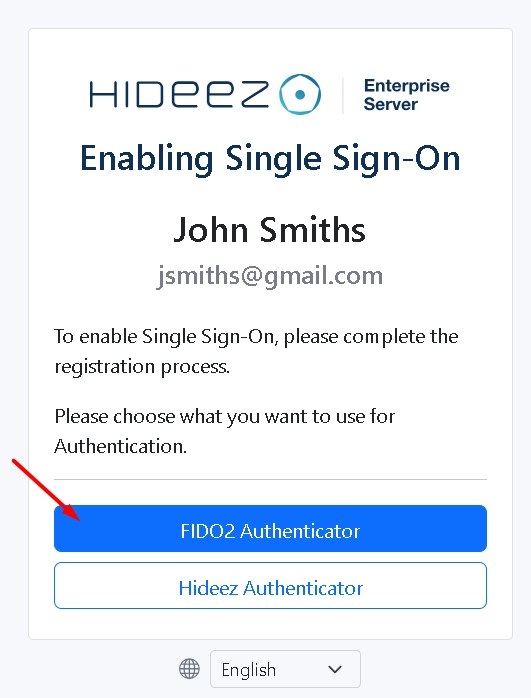
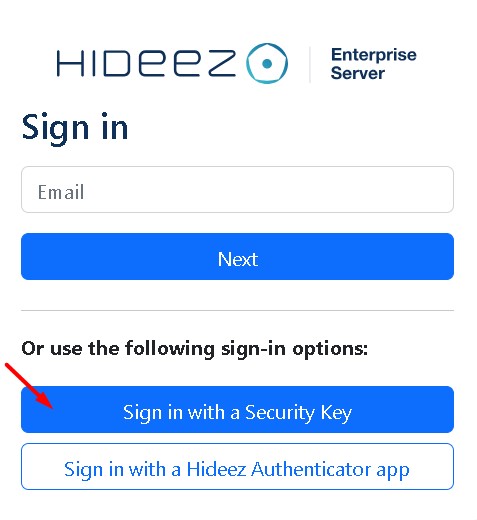
Please note: The trial version of the server supports up to 4 users. Hideez Server allows passwordless authentication to be used alongside other authentication methods.
Last updated