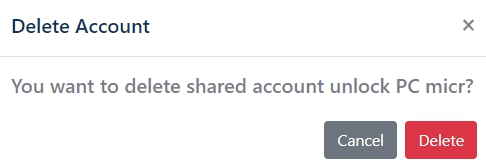Shared account management
Hideez Enterprise Server – Shared account management
Managing shared accounts
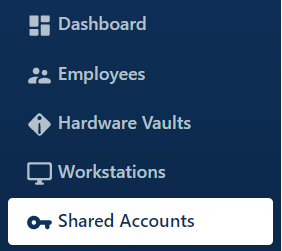
Edit account information
Step 1
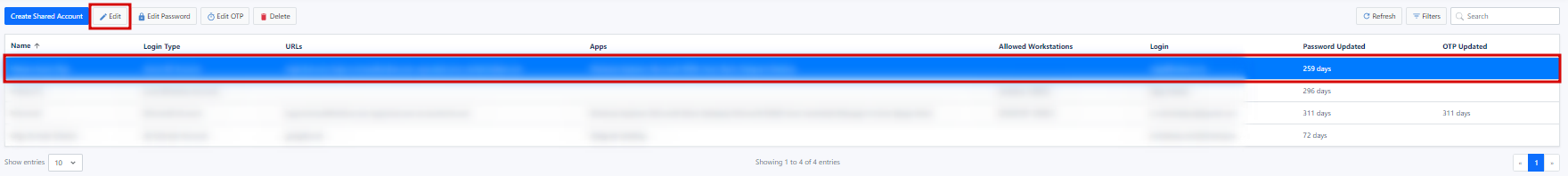
Step 2
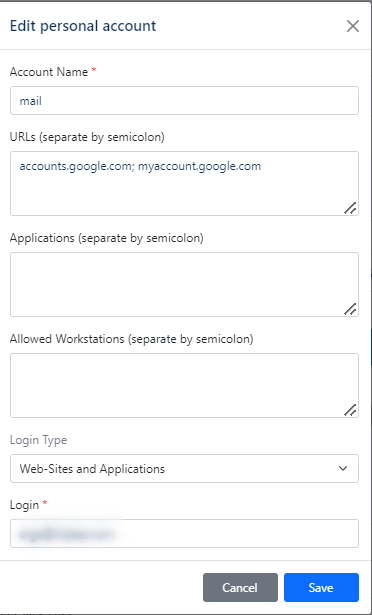
Edit password
Step 1
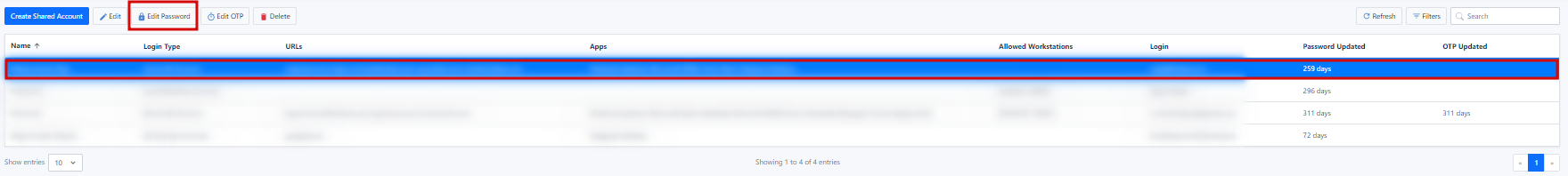
Step 2
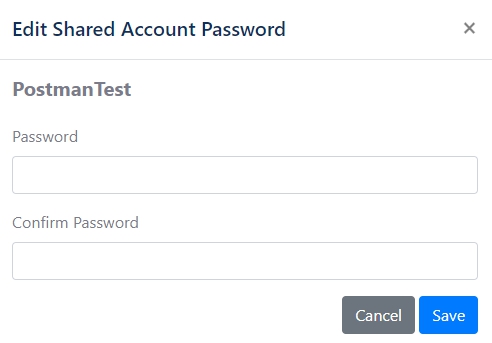
Edit OTP
Step 1
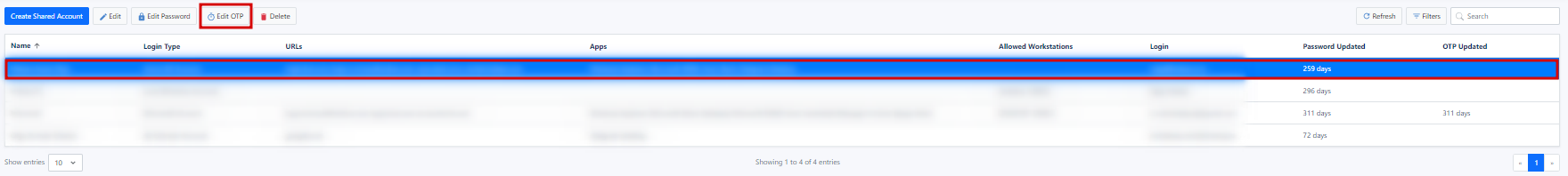
Step 2
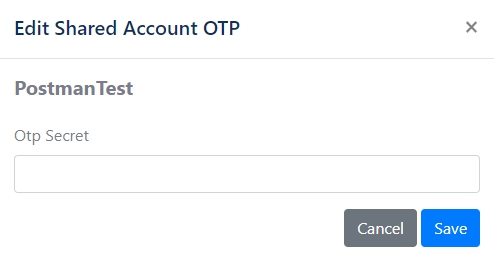
Delete account
Step 1
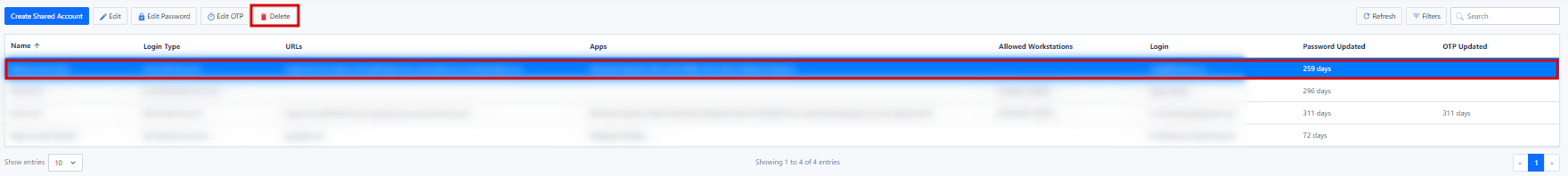
Step 2
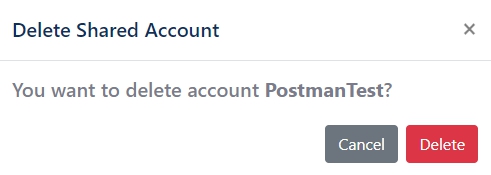
Managing shared accounts from the Employee's page
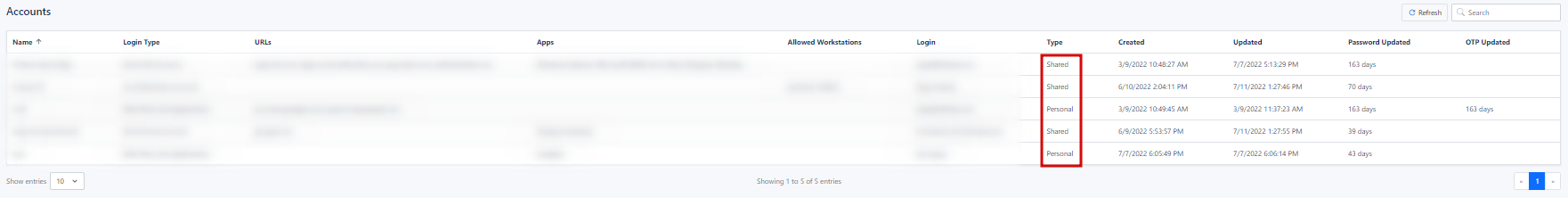
Delete account
Step 1
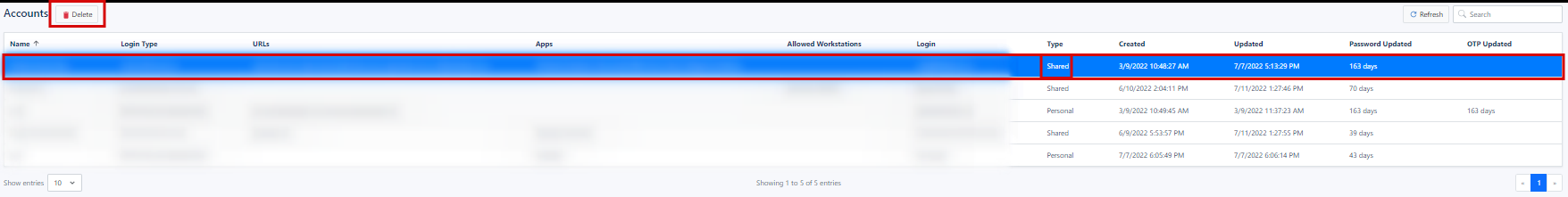
Step 2