Enabling Single Sign-On (SSO) for Employees
To allow employees to use the SSO service, follow these steps:
1. Order Licenses
Ensure that you have an active license for each employee who needs access to the Hideez Enterprise Server (HES) and SSO functionality.
2. Assign SSO Permissions
By default, employee accounts do not have access to the SSO service. This access must be explicitly granted by an administrator. You can enable SSO either when creating a new employee or by editing an existing one:
For New Employees: Enable the "Enable SSO" option during the employee creation process.
For Existing Employees:
Go to the Employees section.
Select the employee.
Click Edit.
On the opened page, click the Enable SSO button to grant access.
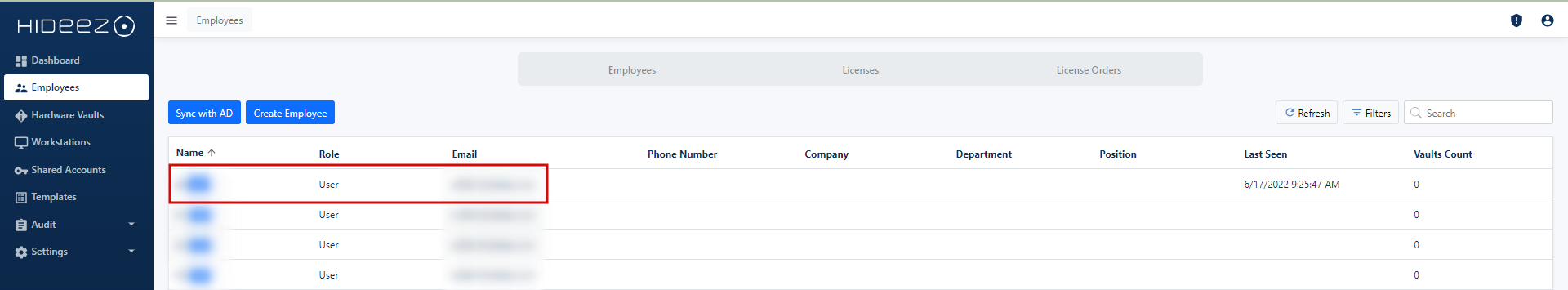
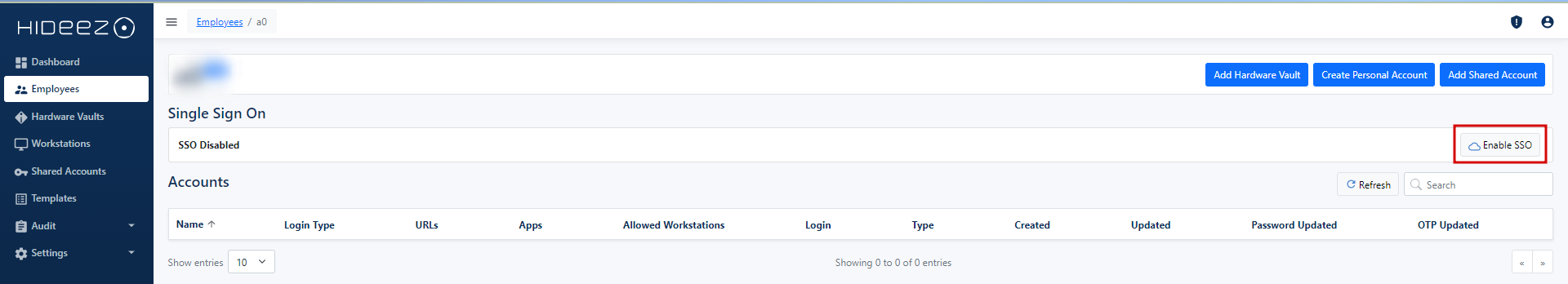
3. Enable Authentication Methods
To enable passwordless authentication, check the "Passwordless Authentication" checkbox.

To enable two-factor authentication (2FA), check the "Use Two-Factor Authentication" checkbox.

NoNote: A valid email address is required to activate SSO for the employee.
Advanced Settings
If External ID is used as the Name Identifier Field in your SAML configuration, you must manually populate the External ID for each employee.
To do this:
Go to Employees.
Select an employee.
Click Details.
Navigate to the Single Sign-On section.
Click Edit settings.
Enter the External ID value and save the changes.
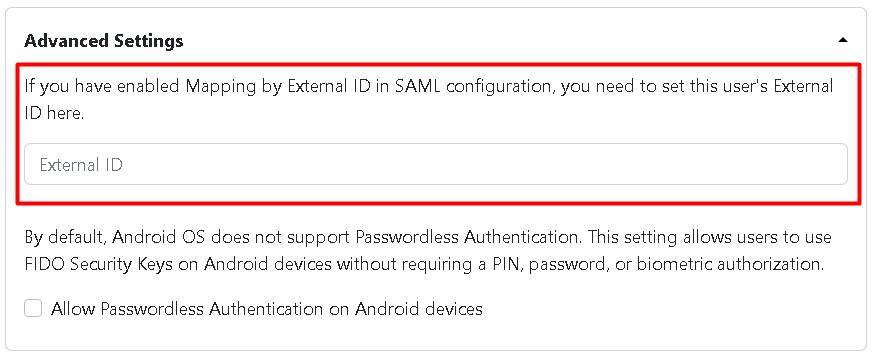
Last updated